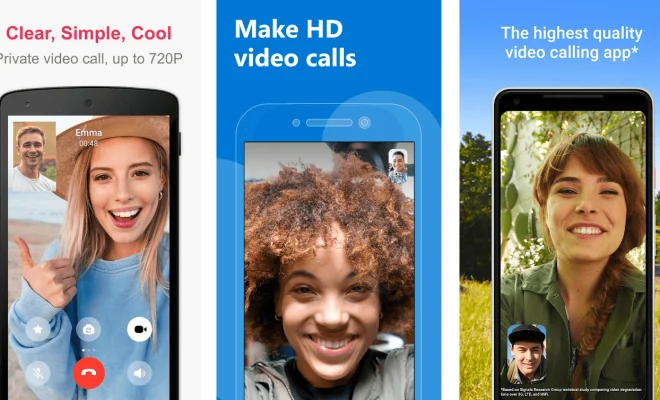Ways to Print From Your iPad
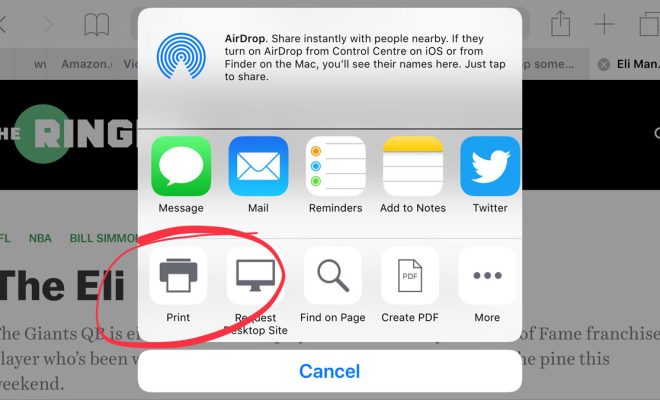
Technology has significantly improved over the years, providing us with many conveniences. One such convenience is printing wirelessly from our tablets like the iPad. In this article, we will discuss various ways to print from your iPad.
1. AirPrint
Apple’s native printing solution, AirPrint, makes it easy for iPad users to print documents and images wirelessly to compatible printers. To use AirPrint, ensure that your printer supports the feature and is connected to the same Wi-Fi network as your iPad. When you want to print a document or image, simply open it and tap on the share button. From there, you can select “Print” and choose your printer from the list.
2. Printer-specific Apps
Many printer manufacturers offer their apps for printing from iOS devices. These apps usually allow you to access more features of your printer than you could through AirPrint alone. Some popular printer apps include HP ePrint, Canon Print Inkjet/SELPHY, Epson iPrint, and Brother iPrint&Scan. Download the app for your specific printer model, set up a connection between your iPad and the printer, and enjoy easy wireless printing.
3. Third-party print apps
If both AirPrint and manufacturer-specific apps don’t apply to your situation or if you’re looking for more advanced features, third-party apps like PrintCentral and Printer Pro might be your solution. These apps often support a broader range of printers and provide additional functionality like document scanning, cloud storage support, and conversion tools. Keep in mind that many third-party print apps are paid.
4. Print via Email
Some modern printers come equipped with an email address that enables users to send documents directly as attachments for printing. This method can be used with an iPad as well as other devices like smartphones and laptops.
5. Google Cloud Print (Discontinued)
Although Google Cloud Print was officially discontinued in December 2020, several alternatives, like PaperCut Mobility Print and Direct Print.io, are available to connect your iPad to your printer. These tools rely on cloud technology, providing you with the ability to print documents from your iPad even when you’re not in the same location as the printer.
In summary, there are multiple ways to print documents and images from your iPad. You can choose from AirPrint, manufacturer-specific apps, third-party print apps, email printing, and cloud printing services. Whatever method you decide on for your particular needs, wireless printing from an iPad offers convenience and simplicity that was unimaginable just a few years ago.