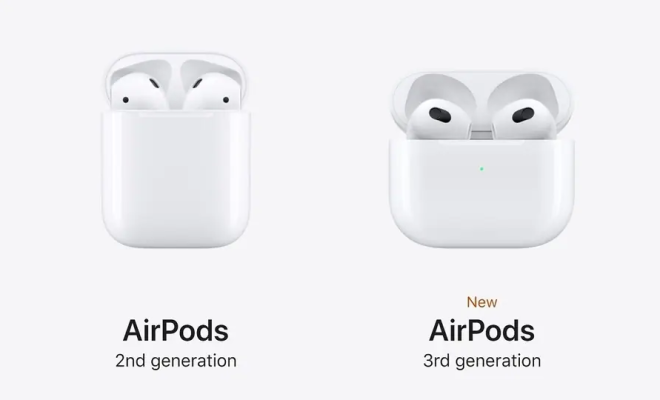Ways to Make Up Passwords That Are Secure and Memorable

In our digital age, it has become increasingly important to have secure passwords. With so many online accounts to manage, it can be difficult to keep track of all the different passwords we use. Many of us find ourselves resorting to the same simple password for everything, making us vulnerable to cyber-attacks. However, creating strong and memorable passwords doesn’t have to be a daunting task. In this article, we’ll explore ways to make up passwords that are both secure and easy to remember.
1. Use a Password Manager: A password manager tool can help generate and store complex passwords so that you don’t have to remember them. All you need is a single master password to access the tool and unlock the passwords for all your accounts. This makes it easier to use unique and long passwords for each account since you don’t need to memorize them.
2. Use Passphrases: A passphrase is a phrase made up of multiple words. Choose a phrase that is meaningful to you, such as a song lyric or a quote from your favorite book. It should be at least 12 characters in length, and it should include a mix of uppercase and lowercase letters, numbers, and symbols. For example, the passphrase “Theresnoplacelikehome” could be turned into “Th3re$NoPl@c3L1k3H0me!”
3. Mix Letters, Numbers, and Symbols: Using a combination of uppercase and lowercase letters, numbers, and symbols can help make your passwords stronger. Try to avoid using predictable patterns or sequences. For example, instead of using “Password123,” try “pa$sw0rd!23.”
4. Create Mnemonics: A mnemonic is a simple memory aid that helps you remember complex information. For instance, you could create a password that is composed of the first letter of each word in a sentence. For example, “The quick brown fox jumped over the lazy dog” could become “Tqbfjotld!”
5. Use Word Substitutions: Another way to make your password more secure is by substituting letters in words with similar-looking symbols or numbers. For example, you could replace the letter ‘A’ with ‘@’ or ‘4’, the letter ‘E’ with ‘3’, and the letter ‘S’ with ‘$’. An example of this technique would be “P@ssw0rd” instead of “Password.”
6. Avoid Common Phrases and Words: Using common phrases or words such as “password”, “123456”, or “qwerty” is a common mistake that can make your password very insecure. These are some of the most common passwords and are often the first ones hackers will try. Avoid using personal information that can be easily searched or guessed such as birth dates or pet names.