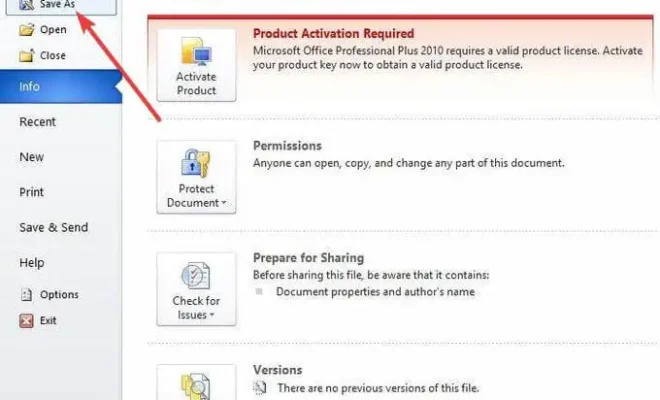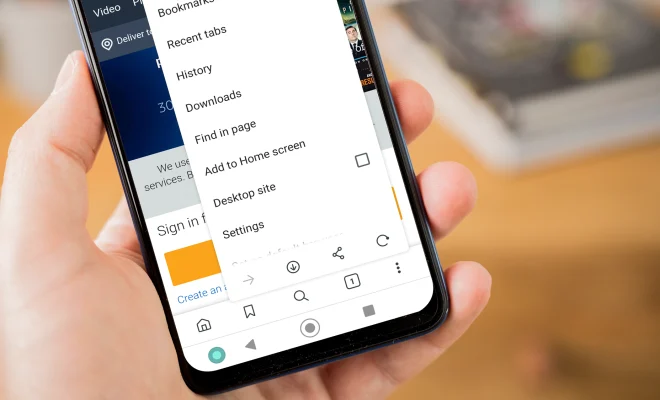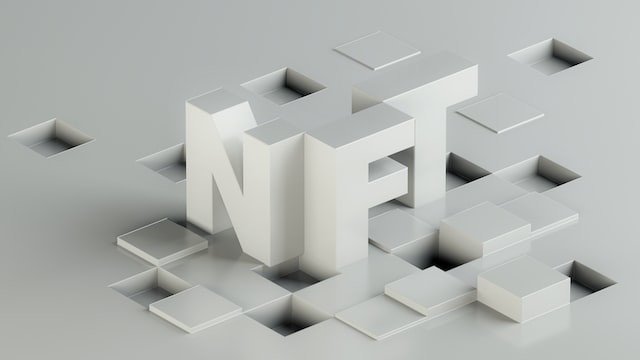Ways to Combine Multiple Images Into a PDF on iPhone

The iPhone has a number of powerful features that can be used to perform a variety of tasks. One such task is combining multiple images into a PDF file. This is a useful technique when you want to save multiple images in a single file.
The process of combining multiple images into a PDF file on iPhone is quite simple and can be done with the help of various third-party apps available on the App Store. There are a number of apps that offer this feature, and in this article, we will discuss some of the best ways to combine multiple images into a PDF on iPhone.
- Adobe Scan:
Adobe Scan is a powerful app that allows you to scan and save documents in PDF format. The app has a camera feature that allows you to capture multiple pages as images and convert them into a single PDF file. To use this app, simply open the camera and capture your images. Once you’ve captured all the images, tap on the arrow icon and select the option “Save as PDF”. Then you can choose the location where you want to save the PDF.
- Documents by Readdle:
Documents by Readdle is a document management app that allows you to manage and organize your files. The app also lets you combine multiple images into a PDF file. To use this app, simply open the app and select the photos you want to combine. Then choose the “Create PDF” option from the “Action” menu and select the location where you want to save the PDF file.
- PDF Expert:
PDF Expert is a PDF editing app that can be used to combine multiple images into a PDF file. The app is easy to use and offers a range of editing features. To use this app, simply open the app and select the images you want to combine. Then choose the “Merge” option and select the location where you want to save the PDF file.
- Scanner Pro:
Scanner Pro is a powerful scanning app that allows you to scan documents and convert them into PDF files. The app also lets you combine multiple images into a PDF file. To use this app, simply open the camera and capture the images you want to combine. Then select the images and tap on the “Combine” button. Finally, select the location where you want to save the PDF file.