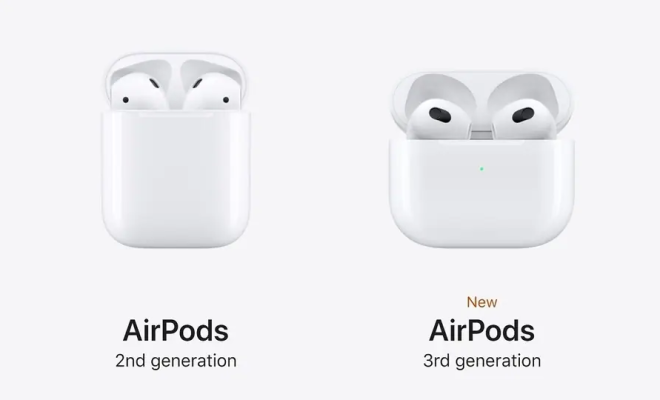Using the PostgreSQL List Databases Command

PostgreSQL is an open-source relational database that is commonly used for data storage and management. One of the most important aspects of using PostgreSQL is the ability to manage databases. In this article, we will focus on the PostgreSQL list databases command and how it can be used to manage your PostgreSQL databases.
What is the PostgreSQL List Databases Command?
The PostgreSQL list databases command is a SQL command that allows you to view all of the databases that exist within your PostgreSQL installation. The syntax for the list databases command is as follows:
“`
\l
“`
This command will return a list of all the databases in your PostgreSQL installation. You can also use the following command:
“`
SELECT datname FROM pg_database;
“`
This command will return a list of all the databases in your PostgreSQL installation in a tabular format.
How to Use the PostgreSQL List Databases Command
There are several scenarios where the PostgreSQL list databases command can be useful. Here are just a few examples:
- Checking the status of your databases
The list databases command can be used to check the status of your databases. This is particularly useful if you are experiencing performance issues or other problems with your databases. By running the list databases command, you can quickly determine if your databases are running correctly or if there are any issues that need to be addressed.
- Creating a new database
If you want to create a new database in PostgreSQL, you can use the CREATE DATABASE command. Before you create a new database, however, it’s important to check whether the database already exists. By running the list databases command, you can check to see if the database already exists. If it does, you can choose a different name or delete the existing database to create the new one.
- Managing multiple databases
If you are managing multiple databases in PostgreSQL, the list databases command can help you keep track of them. You can use this command to quickly view all of the databases and their respective sizes, which can help you identify any databases that may need to be optimized or managed more effectively.
- Displaying database information
The list databases command can also be used to view information about the databases in your PostgreSQL installation. This includes information about the database owner, encoding, and default tablespace. By running this command, you can quickly view all of this information in one convenient location.