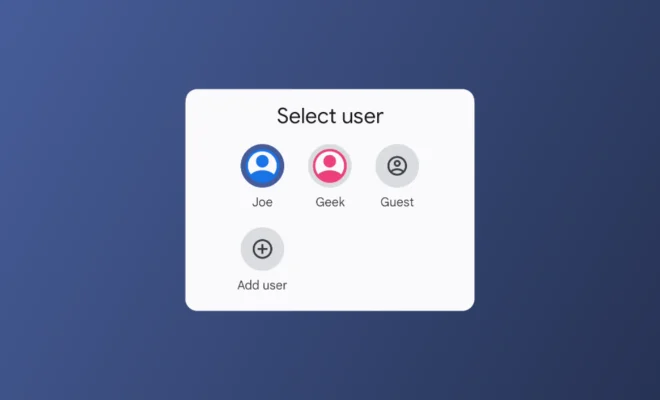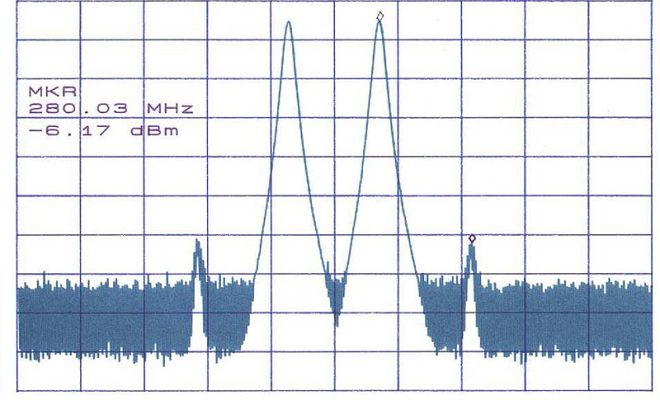Using Point and Click to Build Formulas in Excel

Microsoft Excel is a powerful tool that is widely used in businesses and schools around the world for data analysis and spreadsheet management. It offers a range of features and functionalities, including the ability to create advanced formulas and functions for numerical and statistical analysis.
One of the most convenient and user-friendly ways to build formulas in Excel is through the use of point and click functionality. Unlike the traditional method of manually typing in formulas, point and click allows users to easily create complex formulas by simply selecting the desired cells and operators with their mouse.
To use this feature, users simply need to highlight the cells they want to include in the formula and then select the appropriate operator or function from the Excel ribbon or formula bar. Excel will automatically generate the formula based on the selected cells, eliminating the need for manual entry and reducing the risk of errors.
For example, if a user wants to calculate the average of a range of numbers in a column, they can select the cells containing the numbers and click on the ‘average’ function in the formula bar. Excel will then generate the appropriate formula, such as =AVERAGE(C2:C10), and calculate the result.
This method of creating formulas is particularly useful for those who are unfamiliar with the syntax and logic behind advanced Excel functions, as it allows them to create complex formulas without needing to understand the intricacies of coding.
Point and click functionality can also help to save time and increase productivity by streamlining the formula creation process. Instead of manually typing in each element of a formula, users can simply click on the relevant cells and operators, eliminating the risk of typos and errors.
Additionally, using this feature can help users to visualize their data more clearly and identify trends and patterns more easily. By selecting and highlighting specific cells, users can quickly determine the impact of each element on the overall formula.
In conclusion, point and click functionality is a powerful tool for building formulas in Microsoft Excel. It provides users with a convenient and user-friendly way to create complex formulas without the need for manual entry or coding knowledge. By utilizing this feature, users can save time, increase productivity, and gain greater insight into their data.