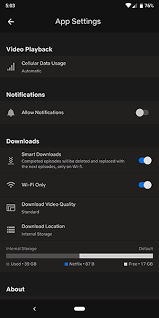Useful Tools to Stress Test Your CPU
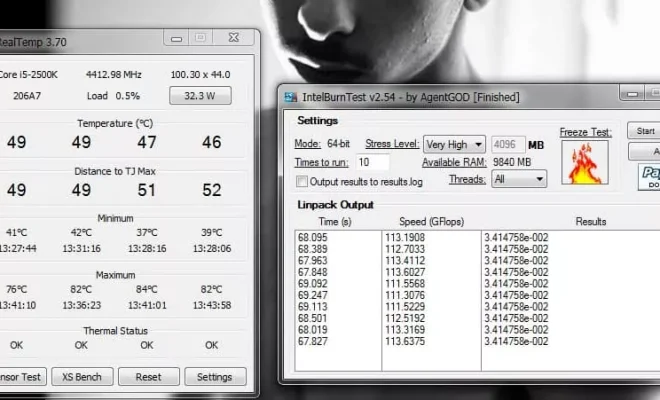
As technology evolves, the need for high-performance components becomes apparent. One critical part of any computer is its Central Processing Unit (CPU). A CPU is responsible for executing all instructions and calculations on a computer. However, to ensure that a CPU can perform its duties without any issues, it’s essential to test it regularly. By performing a stress test, you can determine whether your CPU is working correctly and identify any potential issues. In this article, we’ll discuss some of the most useful tools to stress test your CPU.
1. Prime95 – This is a popular CPU stress testing tool that has been around for many years. It’s an excellent choice for overclockers who want to push their system to the limit. Prime95 uses the Fast Fourier Transform (FFT) to stress test the CPU, and it’s compatible with both Windows and Linux.
2. AIDA64 – This stress testing tool includes a wide range of benchmark tests that can put your CPU through its paces. It’s particularly useful for testing overclocked systems, and it can measure cache and memory performance as well. The tool is compatible with both Windows and Linux.
3. HeavyLoad – This stress testing tool is simple to use and ideal for novice users. It allows you to stress test your CPU, GPU, and hard disk simultaneously. This tool is also compatible with both Windows and Linux.
4. OCCT – This stress testing tool is feature-rich and can stress test CPUs, GPUs, and PSU (Power Supply Unit). It’s straightforward to use, and it has an intuitive interface. OCCT can also monitor voltage, temperature, and fan speed. This tool is compatible with Windows only.
5. Intel Burn Test – This stress testing tool is perfect for stress testing Intel-based systems. It’s designed to push systems to their limits and can detect system instability quickly. Intel Burn Test uses a lot of power, so it’s essential to have adequate cooling. This tool is compatible with Windows only.
6. Furmark – Although primarily a GPU stress testing tool, Furmark also stresses the CPU. It’s one of the most demanding benchmarks available and can test your system’s stability at maximum load. Furmark is compatible with Windows only.
Conclusion
By testing your CPU regularly, you can ensure that your system is working optimally. The tools listed above are some of the most useful for stress testing your CPU. Each tool has its capabilities and features, so choose the one that fits your needs. Keep in mind that during any stress test, it’s essential to monitor the CPU temperature and voltage to avoid damage. Happy testing!