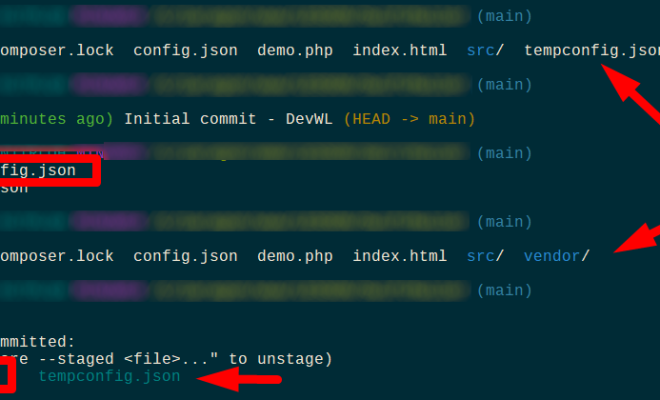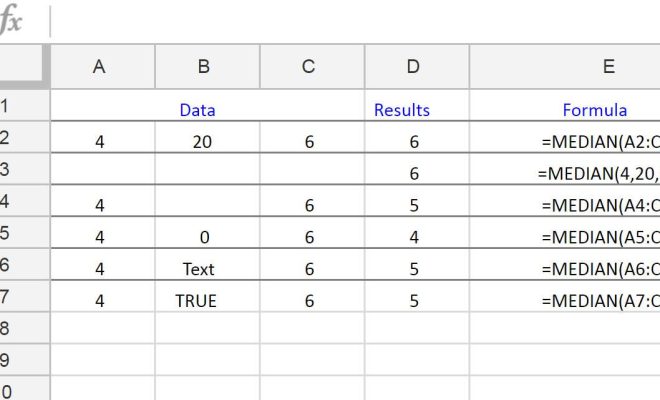Unify and Make Sense of Your Games Collections With Playnite on Windows
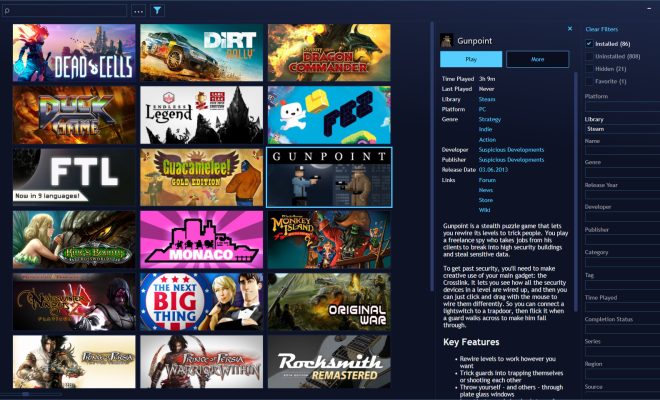
Playnite is a must-have tool for gamers on Windows systems as it allows them to unify and make sense of their game collections in one centralized location. With support for over 100 gaming platforms, including popular services like Steam, Epic, and GOG, Playnite makes it easy to keep track of your games and launch them with just a few clicks.
The interface is user-friendly, with customizable themes, and it features a range of sorting and filtering options to help users find the games they want to play quickly. You can filter your game collection by platform, tags, genres, developers, publishers, and more. Additionally, you can view detailed information about your games, including the game’s title, rating, release date, and the amount of time you have spent playing the game.
One great feature of Playnite is its support for game libraries from multiple services. With this tool, you can add your games from different platforms and switch between different libraries easily. It also helps to keep your game library up to date by syncing with your gaming accounts to automatically update and download new games.
The robust settings options and flexible configuration allow you to customize the application to your preferences. You can choose to start Playnite on Windows startup, enable automatic updates, and configure game launching options. Moreover, custom scripts can be integrated into the program to enhance its functionality further.
In conclusion, Playnite is an excellent application for gamers who want to unify and organize their game collections. Its support for multiple platforms, user-friendly interface, and customizable features make it a must-have tool for any gamer on Windows. Whether you’re a casual gamer or a hardcore one, Playnite is an application you won’t want to miss.