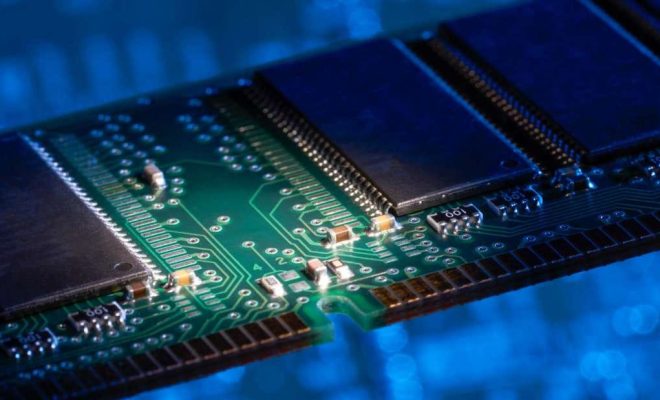Understanding and Optimizing Video Game Frame Rates
Video games are one of the most popular forms of entertainment in the world. They are loved by millions of gamers for their captivating graphics, engaging storylines, and immersive worlds. However, there’s one factor that’s extremely important when it comes to video games, and that is frame rates. In this article, we’ll take a deeper dive into understanding and optimizing video game frame rates.
What is frame rate?
In the world of video games, frame rate is the number of frames that a game displays every second. It’s measured in frames per second (fps). A higher frame rate means that the game will look smoother and feel more responsive. A lower frame rate means that the game will look choppy and feel less responsive.
Why is frame rate important?
Frame rate is extremely important because it has a direct impact on the overall gaming experience. A higher frame rate means that the game will look better, and the player’s actions will have a more immediate response. A lower frame rate means that the game will look worse, and the player’s actions will feel delayed, making the game less enjoyable.
How to optimize frame rate?
There are several ways to optimize frame rate in video games. The first step is to make sure that your computer or console meets the game’s minimum system requirements. If your computer or console doesn’t meet the minimum requirements, then you won’t be able to achieve a smooth and stable frame rate.
The second step is to adjust the graphics settings in the game. Graphics settings like antialiasing, shadow quality, and texture quality can have a big impact on frame rate. Lowering these settings can improve frame rate without impacting the overall gaming experience too much.
The third step is to update drivers and software. Video card drivers, DirectX, and other software can have a big impact on frame rate. Updating these drivers and software can help your computer or console run more efficiently and achieve a higher frame rate.
The fourth step is to close unnecessary applications and processes. Applications and processes running in the background can use computer resources and impact frame rate. Closing unnecessary applications and processes can help your computer or console achieve a higher frame rate.
The fifth step is to make sure your computer or console is not overheating. Overheating can cause your computer or console to slow down and impact frame rate. Keeping your computer or console cool can help achieve a higher frame rate.
Conclusion
Frame rate is an important factor in video games. A higher frame rate means a better gaming experience. Optimal frame rates can be achieved by adjusting graphics settings, updating drivers and software, closing unnecessary applications and processes, and making sure your computer or console is not overheating. By implementing these steps, gamers can enjoy a smooth and responsive gaming experience.