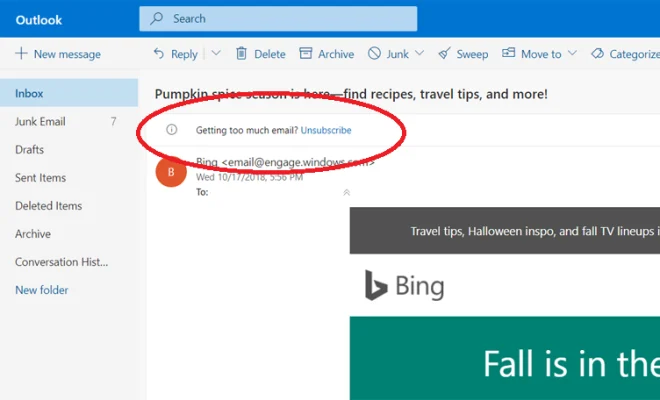Twitch Tips for Watching Esports

Esports has grown exponentially in recent years, and Twitch has become the premier platform for fans to catch all the action. To make the most of your esports watching experience on Twitch, here are some tips that will help you enhance your viewing and increase your enjoyment of the game.
1. Follow your favorite games and streamers:
Twitch makes it easy for you to follow your favorite games and streamers. By following an esports game, you will be notified whenever a tournament or live event gets streamed. You can also follow professional players and personalities within the esports community for insights, gameplay tips, and a more personalized viewing experience.
2. Utilize Twitch chat:
Twitch chat provides an opportunity for real-time interaction with other viewers, players, and hosts. Engage in conversations, ask questions, share memes, or simply show your support for your favorite teams and players during matches. Be respectful and follow each channel’s rules to create a positive and enjoyable environment.
3. Customize video settings:
Adjust video settings such as resolution and playback speed according to your internet connection quality. If you’re experiencing buffering or lag issues, consider lowering the resolution or turning off low latency mode.
4. Use Twitch Extensions:
Some streamers enable interactive overlays known as Twitch Extensions, which provide more information on the game being broadcasted or offer polls and trivia related to ongoing matches. By taking part in these interactive features, you can further engage with the streamer’s content.
5. Setup notifications:
To ensure that you don’t miss any crucial moments during a tournament or live event, set up notifications within the Twitch app in your browser or mobile device. This will alert you when a followed streamer goes live or when specific events in an esports title you follow are happening.
6. Explore squad streams:
Squad streams are a feature that allows multiple Twitch streamers to broadcast their gameplay side by side. Use squad streams to view matches from different perspectives or watch multiple games simultaneously during an esports event.
7. Participate in Drops or Twitch Prime Loot:
Some game developers and streamers offer exclusive in-game items, virtual currency, or other rewards for watching their Twitch streams. By connecting your game account to Twitch and enabling Drops, you can earn these rewards just by watching your favorite esports events.
Conclusion:
Watching esports on Twitch can be an immersive experience with the right tools and know-how. By following these tips, you can enhance your viewing enjoyment, stay informed about upcoming events, and become a part of the community. Happy watching!