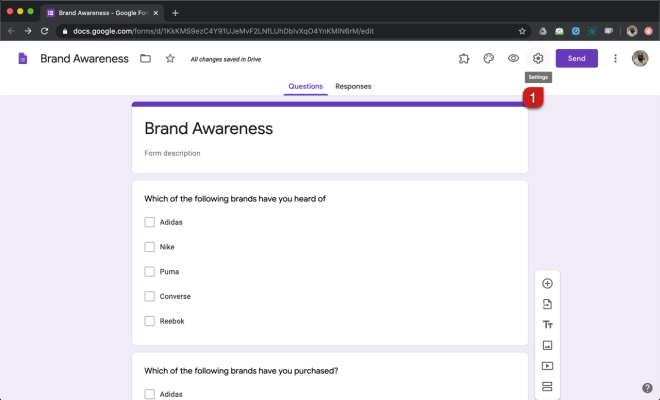Top 8 Ways to Fix Proximity Sensor Not Working During Calls on Android
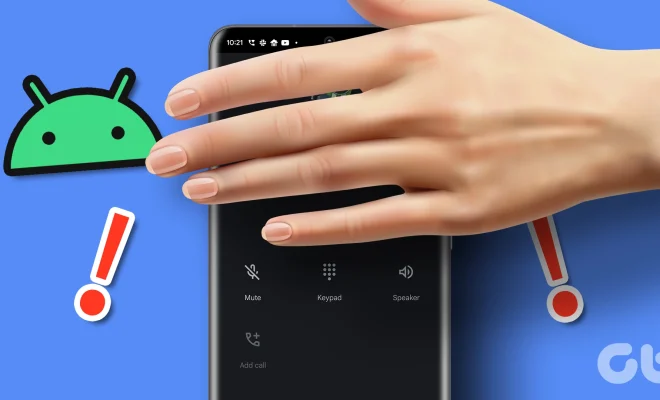
Proximity sensors are an important part of modern smartphones as they help to detect the proximity of an object to the screen. This plays a crucial role especially during phone calls when you bring the phone close to your ear. However, if the proximity sensor in your Android phone stops working, it can cause a lot of inconvenience during calls. Here are the top 8 ways to fix proximity sensor not working during calls on Android:
1. Clean The Phone’s Screen and Proximity Sensor
One of the most common reasons for proximity sensor not working during calls is a dirty screen or proximity sensor. Make sure to clean the phone’s screen and the proximity sensor with a soft cloth.
2. Restart Your Android Phone
Restarting your Android phone can often fix issues with the proximity sensor. Try restarting your phone and see if it resolves the problem.
3. Disable And Enable The Proximity Sensor
You can try to disable and enable the proximity sensor on your Android phone. Go to ‘Settings’, then ‘Display’ and then ‘Proximity Sensor’. You can disable and then enable the sensor again.
4. Check For Any Faulty Apps
Faulty apps can cause issues with the proximity sensor. Check for any recently installed apps and uninstall them. You can also try restarting your phone in ‘Safe Mode’ to see if a third-party app is causing the problem.
5. Remove Your Phone’s Case
Cases can interfere with the proximity sensor causing it to malfunction. Try removing your phone’s case and see if it resolves the issue.
6. Check For Any Software Updates
Outdated software can cause issues with the proximity sensor. Check if there are any software updates available for your Android phone and install them.
7. Perform A Factory Reset
If none of the above methods work, try performing a factory reset on your Android phone. This will erase all data and settings from your phone and restore it to its original factory state.
8. Visit A Phone Repair Shop
If the proximity sensor issue still persists, it may be a hardware problem that needs professional assistance. You can visit a phone repair shop near you to have the sensor checked and fixed.
In conclusion, the proximity sensor is an important part of your Android phone and malfunctioning can cause a lot of frustration. These top 8 ways can help you fix the issue with your proximity sensor not working during calls on Android.