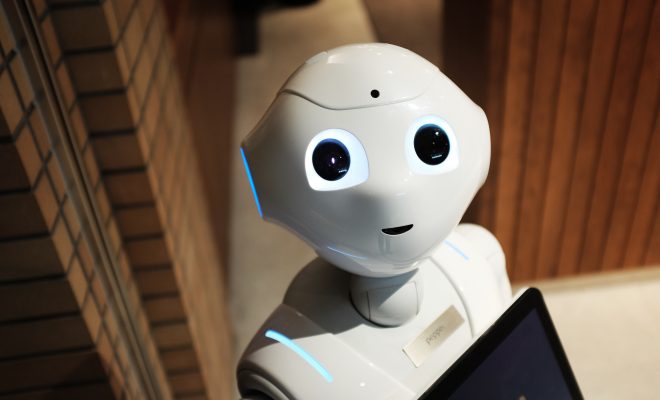Top 4 Ways to Send Large Videos on Android

As smartphones become more advanced, the number of people using them to create and share videos continues to increase. However, when it comes to sending large video files, most mobile users encounter constraints. Fortunately, there are various ways to send large videos on Android devices without compromising on quality. This article highlights the top four ways to share large video files on Android devices.
1. Use a File Transfer App
Using a file transfer app is one of the easiest and most reliable ways to send large video files from one Android device to another. Some of the best file transfer apps include SHAREit, Xender, and Zapya, among others. These apps utilize Wi-Fi Direct to transfer files without the need for a data connection. To use this method, download and install the file transfer app, select the video file you want to send, and follow the prompts to share it with another device.
2. Upload the Video to Cloud Storage
Cloud storage services such as Dropbox, Google Drive, and OneDrive, among others, provide users with ample storage space to store and share large files, including video files. To use this method, upload the video file to the cloud storage account and then generate a shareable link. Share the link with the recipient via email, a messaging app, or any other preferred means. The recipient can then download the video file by accessing the link.
3. Send the Video via Email
Sending a video file via email is another effortless option. However, most email platforms limit attachment file sizes, and therefore, you may need to compress the video file before attaching it to the email. To compress the video file, use an app such as Video Compressor or Video Compress by Sunshine, among others. Once you have compressed the video file, attach it to the email, and send it to the recipient.
4. Use a Video Converter App
Video converter apps are essential when it comes to reducing the size of video files. These apps allow users to compress video files without significantly reducing the quality of the video. Some of the best video converter apps include VidCompact, Video Converter, and VidSoftLab Video Converter, among others. Convert the video file using the app and send it via WhatsApp, email, or any other preferred means.
In conclusion, sending large videos on Android devices can be a hassle. However, with the above four methods, it is possible to send large video files to friends, family, or colleagues without compromising on the video quality. Nonetheless, it is essential to ensure that the recipient is comfortable with the preferred sharing method before transferring the video file.