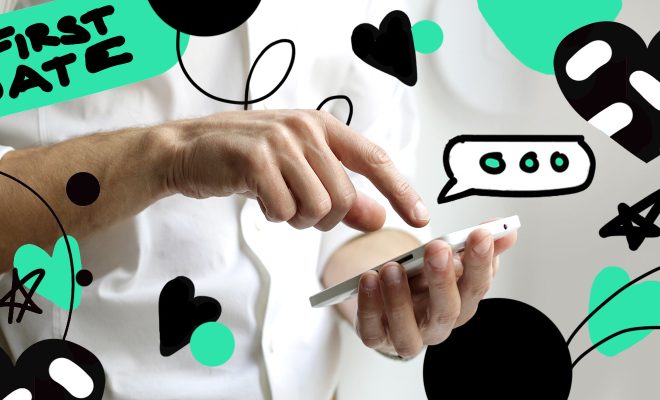This Is Why Your iPhone Is Charging Slowly (and How You Can Fix It)
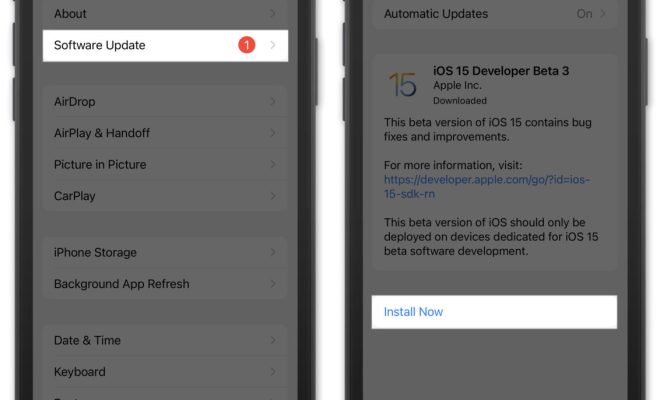
Many people encounter the frustrating situation of their iPhone charging slowly. In this article, we will explore the possible causes behind this problem and suggest effective solutions to fix it. Let’s dive into those reasons and learn how to make your iPhone charge faster.
1. Faulty charging cable
A damaged or inferior-quality charging cable can impede the charging process. Check if the cable is frayed, worn out, or damaged in any way. Replace it with an Apple-certified cable for optimum performance.
2. Damaged power adapter
A malfunctioning power adapter might limit the current flowing into your device. If you suspect it as the cause for slow charging, try another adapter to see if there’s an improvement in charging speed.
3. Weak power source
Charging your iPhone from a computer’s USB port or using a low-power adapter can result in slow charging. Switch to a wall socket with a compatible high-power adapter designed for iPhones to get faster charging.
4. Dirty or damaged charging port
Dust and debris can accumulate in your phone’s charging port over time, leading to interrupted or slow charging. Cleaning the port with a soft-bristled toothbrush or canned air can clear out the debris and potentially solve the issue.
5. Software issues
Sometimes, software glitches may limit the charging speed of your iPhone. Make sure you’re running the latest iOS version and check for any battery-related settings that might be affecting the charge speed.
6. Battery health
An aged battery may lose its capacity gradually, resulting in slower charging speeds and shorter battery life. Monitor your battery health through the Settings > Battery > Battery Health menu on your iPhone. If it indicates a significantly depleted capacity, consider getting a battery replacement.
7. Background apps consuming power
Closing energy-consuming background apps can have an impact on overall charging speed. To minimize their power usage, go to Settings > General > Background App Refresh and turn off this feature for the apps you don’t need.
Conclusion
If your iPhone is not charging as fast as it used to, follow the above tips to identify and rectify the issue. In some cases, it may be necessary to consult with a professional or visit an Apple Store for technical assistance. Keep your device in good condition and enjoy fast charging once again!