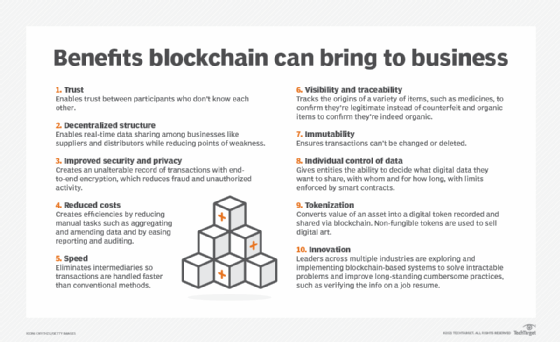Things to Do Before and After Installing Windows 11

Windows 11 is finally here, and millions of computer users around the world are eagerly waiting to upgrade to the latest version of Microsoft’s popular operating system. However, before you rush to install Windows 11, there are a few things you should do to ensure a smooth sailing installation process.
Things to Do Before Installing Windows 11:
1. Check compatibility: Before installing Windows 11, make sure your computer meets the minimum system requirements. You can do this by running the PC Health Check app, which is available for free on Microsoft’s website.
2. Backup your data: A software upgrade can sometimes cause data loss, so it’s essential to backup all your important files, documents, and media to an external hard drive or cloud storage service.
3. Remove unwanted applications: Uninstall any unused or unnecessary software to free up space on your hard drive and reduce the chances of any compatibility issues down the line.
4. Disable antivirus: Some antivirus programs can interfere with the Windows 11 installation process, so it’s best to disable them temporarily before starting the installation process.
Things to Do After Installing Windows 11:
1. Install software: Once you have installed Windows 11, start installing your essential software such as Microsoft Office, Adobe Creative Suite, or your favorite web browser.
2. Update drivers: Ensure all drivers are updated, including graphics drivers, network drivers, and motherboard drivers, to improve performance and system stability.
3. Customize settings: Personalize your Windows experience by tweaking settings such as desktop wallpaper, taskbar options, and power settings.
4. Install security software: Protect your computer from malware and other security threats by installing a reliable antivirus program.
5. Optimize performance: Optimize your computer’s performance by cleaning up junk files, defragmenting your hard drive, and disabling unnecessary startup programs. In conclusion, upgrading to Windows 11 can be an exciting experience. However, it’s important to take precautions before and after the installation process to ensure a smooth and successful upgrade. By following the tips outlined above, you can minimize the risk of any issues and make the most of your shiny new operating system.