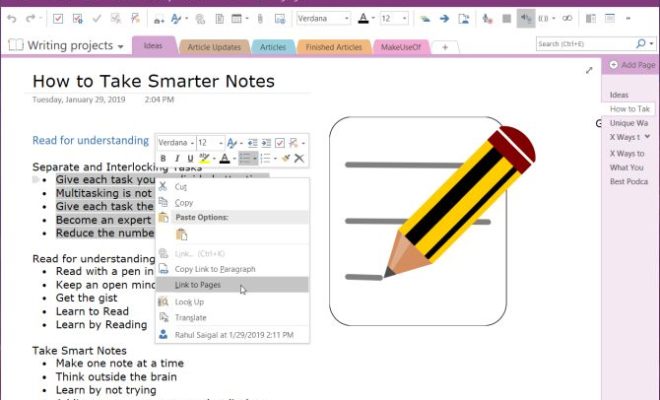The Top Financial Functions in Excel

Excel is a powerful tool that can be used to manage finances, whether you are an individual or a business owner. Here are some of the top financial functions in Excel that can help you save time and improve accuracy:
1. SUM – This function is a basic but critical tool for financial management. It can be used to add up a range of numbers quickly, making it useful for calculating balances, expenses, and revenue.
2. AVERAGE – This function calculates the average value of a range of cells, which can be helpful for analyzing financial data over time.
3. IF – This function allows you to set conditions based on whether certain criteria are met. It can be used to determine whether an account is in good standing or to calculate taxes based on income.
4. PMT – This function calculates a monthly payment for a loan, based on the principal amount, interest rate, and term.
5. VLOOKUP – This function is designed to search for specific data within a range of cells. It is useful for finding important financial information quickly, such as interest rates or tax rates.
6. COUNTIF – This function counts the number of cells within a range that meet a specific set of criteria. It can be used to identify problematic areas in a financial statement, such as unpaid debts or overdue bills.
7. ROUND – This function rounds a number to a specific number of decimal places, which can be useful for creating accurate financial reports.
8. MAX and MIN – These functions find the maximum and minimum values within a range of cells. They can be used to identify the highest and lowest points in a financial statement, such as the highest balance or the lowest expense.
9. NPV – This function calculates the net present value of an investment, based on forecasted cash flows and the discount rate.
10. IRR – This function calculates the internal rate of return, which is the rate at which an investment will break even. It can be helpful in evaluating potential investments and deciding whether they are worth pursuing.
Understanding and utilizing these financial functions in Excel can help you stay on top of your finances and make better decisions about how to manage them. With a little practice, you can become a financial wizard in no time.