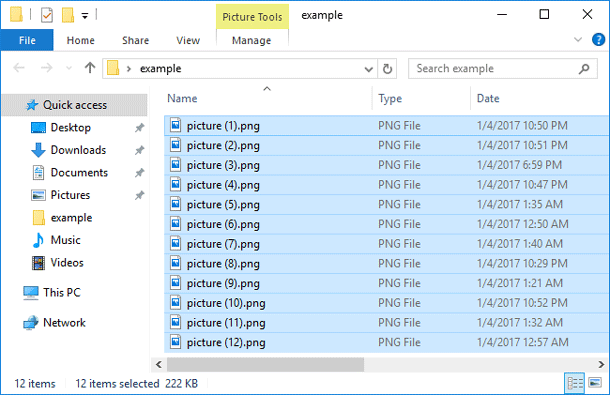The Top Ad Blockers for Edge, Chrome, and Firefox

Are you tired of ads constantly popping up while browsing the internet? If so, you may want to consider using an ad blocker. An ad blocker is a software tool that blocks online ads from appearing on a web page. With ad blockers becoming increasingly popular, we’ve compiled a list of the top ad blockers for Edge, Chrome, and Firefox.
1. Adblock Plus
Adblock Plus is one of the most popular ad blockers and is available for Edge, Chrome, and Firefox. It can effortlessly block ads, pop-ups, and even video ads. It also provides protection against malware and disables online trackers that monitor your browsing activities.
2. uBlock Origin
uBlock Origin is another ad blocker available for all three browsers. It’s a lightweight tool that does not slow down your browser. It offers effective ad-blocking and can block various types of web trackers. uBlock Origin also offers customization options for those who want to adjust blocking rules.
3. AdGuard
AdGuard is a powerful ad blocker for all three browsers, providing effective ad-blocking without compromising browsing speed. It can also block malicious websites and phishing attacks. AdGuard includes a range of customization options, allowing you to tweak filter rules and adjust visual appearance.
4. Ghostery
Ghostery is more than just an ad blocker; it’s a privacy tool that blocks ads, stops tracking and offers a way to protect your online privacy. Ghostery includes features such as intelligent blocking, which can identify and block trackers, and I dodger, which allows you to browse the web without being tracked.
5. Privacy Badger
Privacy Badger is a free, open-source ad blocker available for all three browsers. It is developed by the Electronic Frontier Foundation (EFF), an organization dedicated to protecting online privacy. Privacy Badger blocks ads and trackers, and it can automatically learn to identify and block new trackers that were missed initially.
6. Adblock
Adblock, available for Edge, Chrome, and Firefox, is a popular ad-blocking tool that can block all ads and pop-ups. It includes customizable filters, allowing you to create your own personal rules for blocking ads. Adblock also provides malware protection.
In conclusion, there are several ad-blockers available for Edge, Chrome, and Firefox, each with different features and levels of customization. Try out a few to determine which one works best for your specific browsing needs. Keep in mind; some websites may request you to disable ad block to access their content, so be prepared to toggle it on and off occasionally. Remember, using an ad blocker not only improves your browsing experience by removing annoying ads and pop-ups, but it can also improve security and privacy by blocking malicious websites and online trackers.