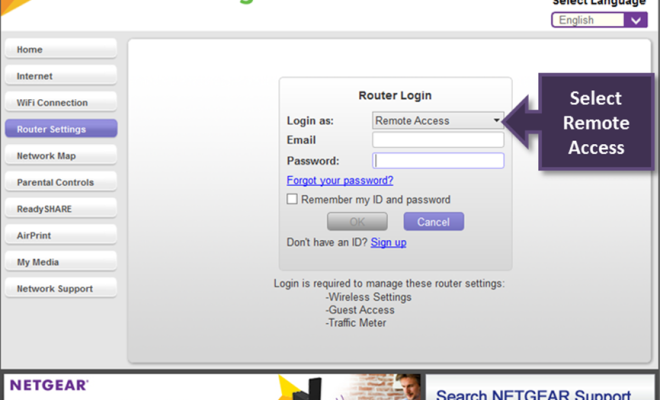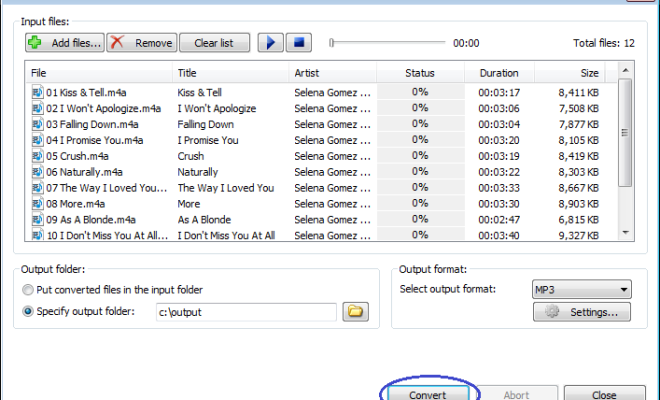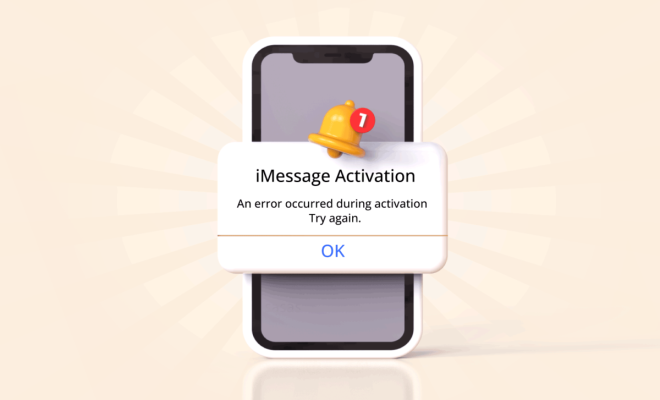The Pros and Cons of Using a Virtual Machine to Run Windows on a Mac

As technology becomes more integrated into our daily lives, there is a growing demand for seamless interoperability between different operating systems. One frequent solution is running Windows on a Mac, and one of the most popular ways to achieve that is by using a virtual machine. A virtual machine, also known as a VM, is a software application that simulates a computer system within a computer system, allowing users to run an unfamiliar operating system, such as Windows, on a host computer, which could be a Mac, without needing to reboot. In this article, we will explore the pros and cons of using a virtual machine to run Windows on a Mac.
Pros:
1. More Productivity
One of the primary benefits of running Windows on a Mac through virtual machines is that it boosts productivity. This is because the VM can run both Windows and Mac OS simultaneously, meaning that users can switch between the two systems without shutting down or closing programs. This way, users can access both their Mac and Windows applications and files concurrently, which saves time and resources.
2. Compatibility
Many professionals prefer to use Windows because it has several professional applications unavailable on Mac OS. By using a virtual machine, you can leverage these applications without having to switch to a Windows-only machine. Specifically, virtual machines are useful for running specific Windows-based software that is necessary for your work.
3. Efficiency
Another advantage of using a virtual machine is the efficiency it brings to your workflow. You don’t need to worry about partitioning your hard drive or configuring boot camp as the virtual machine runs independently of the physical machine. Furthermore, the virtual machine performs at full capacity, as native drivers accelerate virtual components, enabling graphic- and performance-intensive programs to run smoothly.
Cons:
1. Resource Intensive
One of the drawbacks of using a virtual machine is the amount of resources it demands. Running two operating systems at the same time requires a lot of memory, processor power, and storage. This can slow down the host computer, impacting both the virtual OS’s performance and the overall user experience.
2. Limited User Experience
While the virtual machine can run Windows applications, it cannot provide the full Windows experience since it runs within the Mac environment. Some applications might be unavailable or not run correctly on the virtual machine, and users will have to restart it frequently to free up resources.
3. Security Concerns
Virtual machines are not immune to malware, and if you download dangerous software on the virtual machine, it could infect the host computer. If the virtual machine is hacked, sensitive data and files in both the virtual machine and the host machine become vulnerable to theft.
Conclusion:
Running Windows on a Mac using a virtual machine is a popular solution that serves many purposes. It is beneficial for professionals who require Windows applications or developers who are developing and testing applications for Windows. However, while it offers convenience and compatibility, virtual machines can also be resource-intensive, have limited user experiences, and pose security risks for your computer systems. Ultimately, the decision on whether to use a virtual machine depends on your work and hardware specifications.