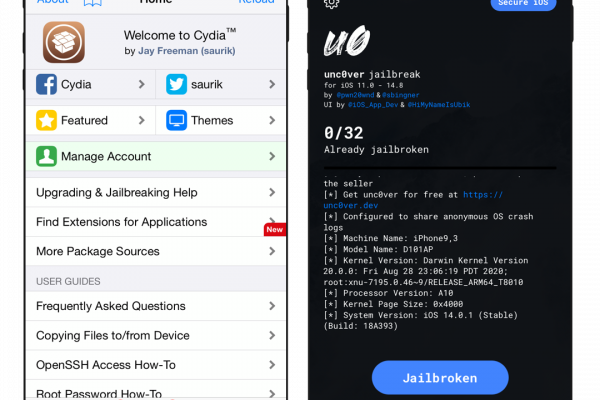How to Enable Severe Weather Alerts on iPhone and Android

As severe weather events become more and more common, it’s important to have access to alerts on your mobile device to stay informed and safe. Thankfully, both iOS and Android operating systems provide easy ways to turn on severe weather alerts.
On an iPhone, follow these steps to enable severe weather alerts:
1. Open the Settings app and select “Notifications.”
2. Scroll down and select “Emergency Alerts.”
3. Toggle on “Emergency Alerts” and “Hey Siri” if you want to receive alerts via voice command.
4. Scroll down and toggle on “Government Alerts” and “AMBER Alerts.”
This will ensure that you receive notifications for severe weather warnings issued by your local government, as well as any AMBER alerts in your area. You can customize which types of alerts you receive by selecting “Alert Types.”
On Android, the process is similar:
1. Open the Settings app and select “Apps & Notifications.”
2. Select “Advanced.”
3. Scroll down and select “Emergency Alerts.”
4. Toggle on “Emergency Alerts.”
5. Customize which types of alerts you receive by selecting “Alert types.”
Just like on iOS, these settings will ensure that you receive notifications for severe weather warnings issued by your local government.
It’s important to note that not all severe weather events will trigger a notification. However, having these alerts enabled on your phone can provide valuable information that can help you stay safe during an emergency. Stay informed, stay safe, and enable severe weather alerts on your iPhone or Android today.