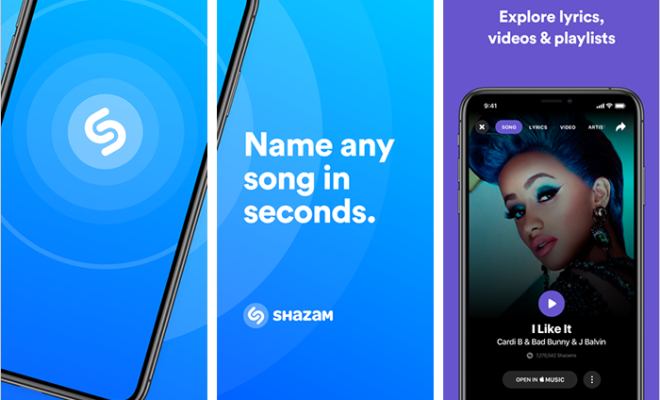The Problem With NCH Software: What to Know and How to Remove It

NCH Software is a company that offers a wide range of software programs for audio, video, and business needs. However, many users have experienced problems with their software, such as difficult to remove programs and intrusive advertising. Here’s what you need to know about NCH software, and how to remove it from your computer.
The problem with NCH software
One of the biggest complaints about NCH software is that some of their programs can be difficult to fully uninstall from your computer. This is because they install additional software, toolbars, or browser extensions that can remain even after you think you’ve removed the main program. Furthermore, NCH software has been known to bundle additional software with their programs, which can be confusing and frustrating for users. This can lead to slow computer performance or even malware infections.
Another issue with NCH software is the intrusive advertising that many users report. After installing their programs, many users claim to have been bombarded with pop-ups, unwanted toolbars, and unwanted browser extensions. This seems to be an attempt to generate revenue through advertising, which can be frustrating for users who just want to use the program they downloaded.
How to remove NCH software
The best way to remove NCH software is to use the control panel on your computer. First, go to the control panel and select “uninstall a program” or “programs and features.” From there, find the NCH software program that you want to remove and select “uninstall.” Be sure to follow the instructions carefully, as some NCH software programs may require a specific uninstall process.
After uninstalling the program, it’s also important to check for any remaining files or toolbars. You can do this by opening your browser and navigating to the extensions section or checking your installed programs list. If you find any NCH-related files or toolbars, remove them manually.
In conclusion, NCH software can be an effective solution for audio, video, and business needs, but it also can create issues for users. If you’re experiencing problems with NCH software, follow these steps to remove it from your computer safely and effectively.