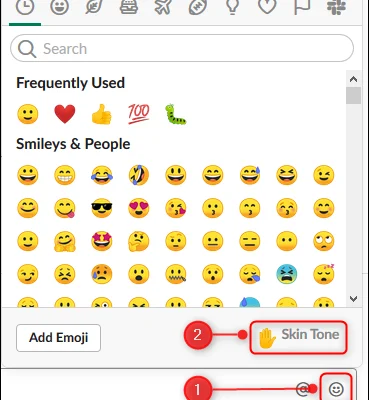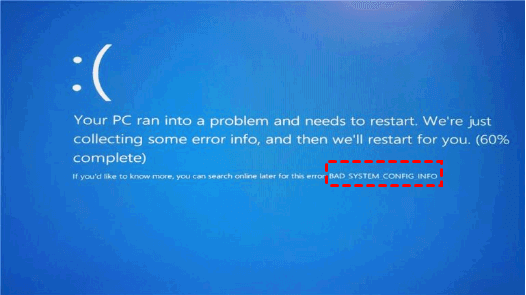The Best Virtual Machine for Linux: KVM vs. VirtualBox vs. QEMU vs. Hyper-V

Virtual machines are powerful tools that enable users to run multiple operating systems on a single computer. This technology is useful for developers who need to test software on multiple platforms, for system administrators who want to streamline their servers, and for individuals who need to run legacy software. In the Linux world, there are several popular virtual machine options, each with its own set of advantages and disadvantages. In this article, we’ll compare KVM, VirtualBox, QEMU, and Hyper-V to determine which the best virtual machine is for Linux.
KVM
Kernel-based Virtual Machine (KVM) is a Linux-based hypervisor that comes included with most modern Linux distributions. KVM is an open-source virtualization solution that can run multiple virtual machines on a single physical machine. One of the main advantages of KVM is its integration with the Linux kernel, which provides excellent performance and stability.
KVM supports both full virtualization and paravirtualization and can run a wide range of operating systems, including Windows, Linux, and BSD. KVM also supports live migration, which means that virtual machines can be moved from one physical host to another without downtime.
VirtualBox
VirtualBox is another popular virtualization solution that is available for Linux. Unlike KVM, VirtualBox is not integrated with the Linux kernel and relies on virtualization extensions in the CPU to provide hardware virtualization. VirtualBox is easy to use and can run on a wide range of operating systems, including Linux, Windows, and macOS.
VirtualBox supports both full virtualization and paravirtualization, and can also run multiple virtual machines on a single physical machine. VirtualBox has a large user community, and there are many pre-configured virtual machines available for download.
QEMU
Quick EMUlator (QEMU) is a free and open-source system emulator that can be used as a virtual machine. QEMU is not as widely used as KVM or VirtualBox, but it has many features that make it a popular choice for advanced users. QEMU can emulate a wide range of hardware architectures and can run operating systems that are not designed to run on x86 hardware.
QEMU supports both full virtualization and paravirtualization, and can be used on Linux, macOS, and Windows. One of the main advantages of QEMU is its ability to emulate different hardware configurations, which makes it useful for testing software on multiple platforms.
Hyper-V
Hyper-V is Microsoft’s virtualization platform, and it is available for Linux through the Hyper-V Linux Integration Services. Hyper-V is a powerful hypervisor that provides excellent performance and scalability.
Hyper-V supports both full virtualization and paravirtualization, and it can run multiple virtual machines on a single physical machine. Hyper-V has many advanced features, including live migration, high availability, and backup and recovery. Hyper-V is an excellent choice for organizations that use Microsoft technologies and want to run virtual machines on Linux.
So, which is the best virtual machine for Linux?
The answer to this question depends on your specific needs and requirements. If you are a Linux user and need a powerful and stable virtualization solution, KVM is probably the best choice. KVM provides excellent performance and stability thanks to its integration with the Linux kernel. If you need a virtualization solution that is easy to use and can run on multiple operating systems, VirtualBox is a good choice. VirtualBox has a large user community, and there are many pre-configured virtual machines available for download.
If you are an advanced user who needs to emulate different hardware architectures, QEMU is the best choice. QEMU can emulate a wide range of hardware configurations, making it useful for testing software on multiple platforms. Finally, if you are a Microsoft user who needs to run virtual machines on Linux, Hyper-V is an excellent choice. Hyper-V provides excellent performance and scalability and has many advanced features that make it an excellent choice for organizations that use Microsoft technologies.
In conclusion, KVM, VirtualBox, QEMU, and Hyper-V are all excellent virtualization solutions that can be used on Linux. Each has its own advantages and disadvantages, and the choice depends on your specific needs and requirements. Regardless of which virtual machine you choose, you can be assured that it will enable you to run multiple operating systems efficiently and cost-effectively.