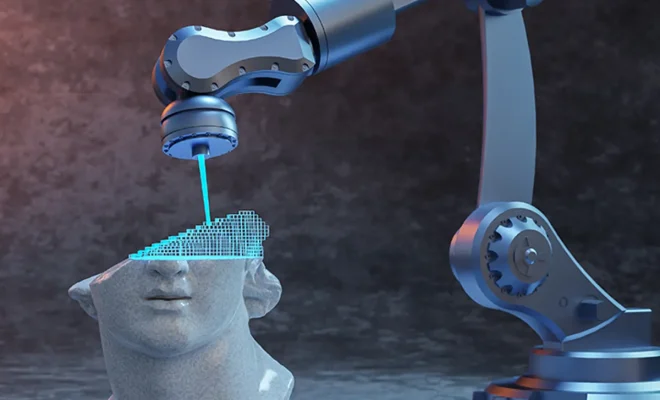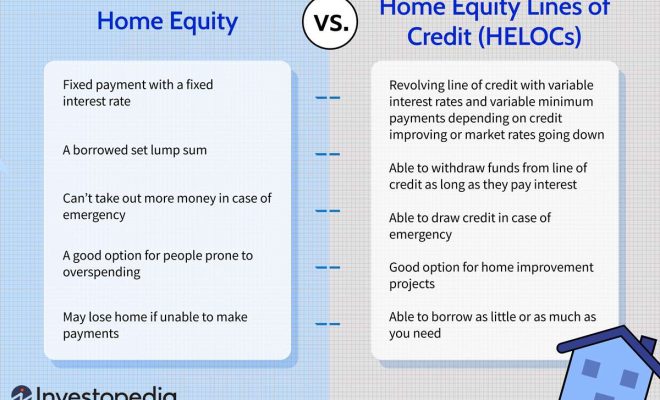The Best Speech-to-Text Apps and Tools for Every Type of User

In today’s fast-paced world, technology is revolutionizing the way we communicate, gather information, and manage various tasks. Among these advancements, speech-to-text apps and tools can be especially helpful for multitaskers, individuals with disabilities or simply those who want a more convenient way to write notes, emails or messages. In this article, we will discuss some of the best speech-to-text apps and tools available for every type of user.
1. Google Speech-to-Text API
For developers and tech-savvy users seeking a powerful and customizable speech recognition solution, Google Speech-to-Text API offers an excellent option. With its machine learning algorithms and support for over 125 languages, this tool is suitable for a wide range of purposes. While it is not the most user-friendly tool for casual users, it provides endless possibilities for developers to integrate speech recognition into their applications.
2. Nuance Dragon Professional Individual
If you are a busy executive or professional requiring accurate transcription services, Nuance Dragon Professional Individual offers an advanced speech recognition software. It not only supports dictation but also learns your voice accents and patterns to improve accuracy over time. With customizable commands and integration with common software suites like Microsoft Office, Nuance Dragon Professional Individual can streamline your workflow.
3. Otter.ai
Otter.ai is a versatile speech-to-text app that caters to various users including students, freelancers, and professionals alike. With the ability to transcribe real-time conversations or pre-recorded audio files, Otter.ai also comes with a built-in speaker identification feature, making it perfect for meetings or interviews. Its web-based interface allows syncing transcriptions across multiple devices effortlessly.
4. Just Press Record
For iOS users searching for a simple and straightforward speech-to-text app, Just Press Record is practically tailor-made for you. With one-tap recording and transcription features, you can effortlessly capture and transcribe audio on your iPhone, iPad, or Apple Watch. It also supports iCloud sync for easy access to your recordings and transcriptions across devices.
5. Gboard
Gboard is the official Google keyboard that offers speech-to-text capabilities alongside its many other functions. This free app is an excellent tool for sending text messages, composing emails, and even creating short notes without typing. Compatible with both Android and iOS devices, Gboard gets regularly updated with new features and improvements.
Conclusion:
When it comes to speech-to-text apps and tools, there is no one-size-fits-all solution. Factors such as affordability, device compatibility, use-case, user preferences, and level of technical expertise contribute to choosing the perfect fit. By understanding each tool’s strengths and weaknesses listed above, you can select the best speech-to-text app or tool that caters to your unique requirements.