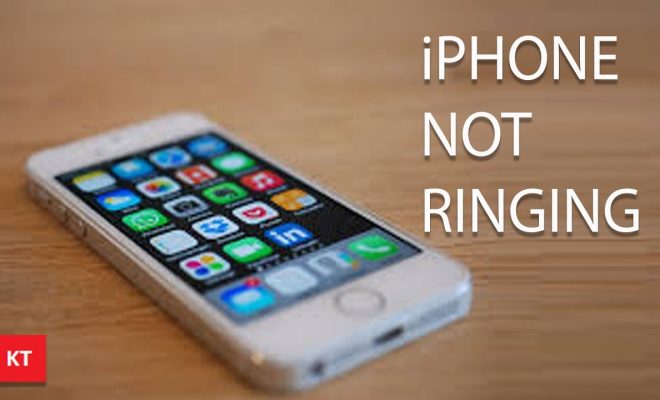The Best Linux Desktops for a Touchscreen Monitor

Touchscreen monitors are becoming increasingly popular and can provide an intuitive and interactive way to use your computer. However, finding the right Linux desktop environment that works well with a touchscreen monitor can be a challenge. This article highlights the best Linux desktops for a touchscreen monitor.
1. GNOME
GNOME is a modern, sleek, and easy-to-use Linux desktop environment that works well with touchscreen monitors. It features a clean and intuitive interface with large icons and launchers that are easy to tap or swipe. The GNOME desktop also offers gesture support, allowing you to swipe between virtual desktops, launch applications, and switch between running programs with ease.
One notable feature of GNOME is its virtual keyboard, which automatically pops up when you tap on a text field to input text. GNOME also supports touch-friendly applications like GIMP, LibreOffice, and Firefox, making it an excellent choice for users who want a touch-friendly interface.
2. Plasma Desktop
Plasma Desktop is the default desktop environment for KDE and offers excellent support for touchscreen monitors. It features a customizable interface that can be tweaked to suit your needs. For instance, you can set larger icons, increase the cursor size, adjust the font sizes, and configure gesture support.
Plasma desktop also comes with a virtual keyboard applet that can be docked on the panel, making it easier to access. Additionally, it features touch-friendly applications like Okular, a document viewer, and Dolphin, a file manager. Overall, Plasma Desktop is an excellent choice for touchscreen monitors if you want a rich and customizable interface.
3. Xfce
Xfce is a lightweight, fast, and customizable Linux desktop environment that works well with touchscreen monitors. It features a clean and straightforward interface, making it ideal for users who want a lightweight and touch-friendly interface.
Xfce also offers various configuration options, allowing you to tweak the interface to your liking. For example, you can increase icon sizes, increase font sizes, and change the cursor size. Though Xfce does not offer gesture support or a virtual keyboard, it is still an excellent choice for touchscreen monitors if you prefer a lightweight interface.
Conclusion
In conclusion, the best Linux desktops for a touchscreen monitor are GNOME, Plasma Desktop, and Xfce. These desktop environments offer excellent touch support, gesture support, virtual keyboards, and touch-friendly applications. It’s worth noting that nearly all desktop environments on Linux are touch-aware to some extent, but the three we mentioned offer the best touch and gesture support. Ultimately, the best choice depends on your preferences, and you can try out several desktop environments to find your ideal match.