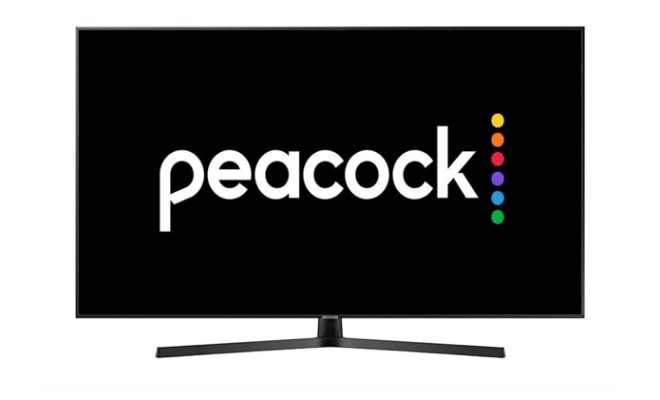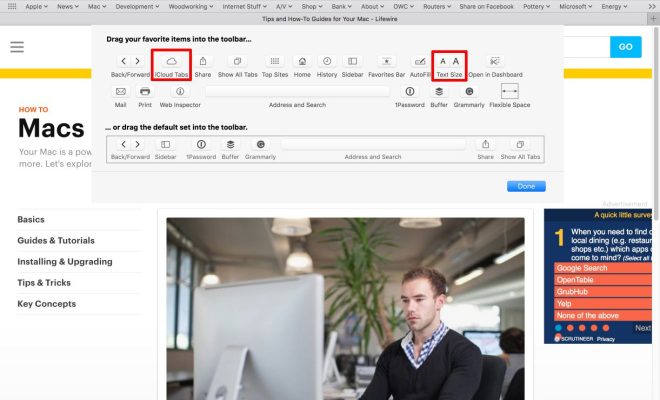The Best Free File Explorers for Android

If you’re an Android user, you must have come across various file explorers available in the Play Store. These apps are designed to help you manage your files efficiently. While there are many paid options available, there are also plenty of free file explorers that are just as good as their paid counterparts. Here are some of the best free file explorers for Android:
1. ES File Explorer
ES File Explorer is one of the most popular file explorers on Android. It offers a rich feature set that allows you to manage your files, backup and restore files, compress and decompress files, and much more. The app also supports cloud storage services and can connect to FTP, LAN and SMB servers.
2. Amaze File Manager
Amaze File Manager is a lightweight and open-source file explorer that offers a simple interface, making it easy to navigate and manage your files. It comes with basic features like copy, paste, move, rename and delete files, and also supports cloud storage services and FTP servers.
3. Solid Explorer
Solid Explorer is a well-designed file explorer that is easy to use and offers a wide range of features. It comes with a dual-pane interface that enables you to copy, move, and manage files in a breeze. It also includes a media player and can connect to cloud storage services.
4. File Commander
File Commander is another popular file explorer that offers a clean and intuitive interface. It offers a wide range of features, including cloud storage support, file sharing, and a recycle bin. The app also has a media player and supports ZIP and RAR compression.
5. X-plore File Manager
X-plore File Manager offers a unique two-pane interface, making file management more efficient. It is capable of opening multiple tabs, supports cloud storage and FTP servers, and offers a variety of features like renaming, copying, and pasting files. The app also supports Wi-Fi file sharing, making it easy to transfer files between devices.
In conclusion, these free file explorers for Android offer vast features and usefulness that you need to manage files on your device. Whether you’re looking for simplicity or advanced features, these apps have you covered.