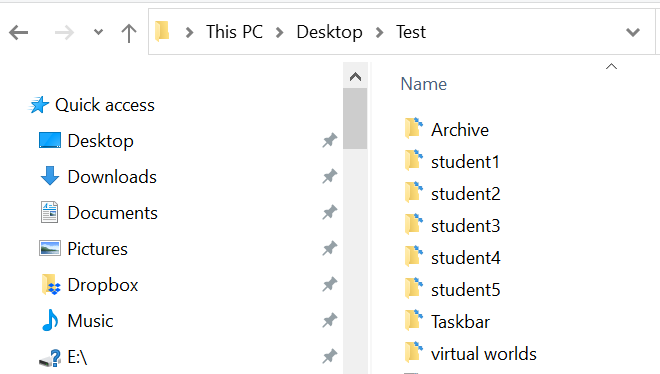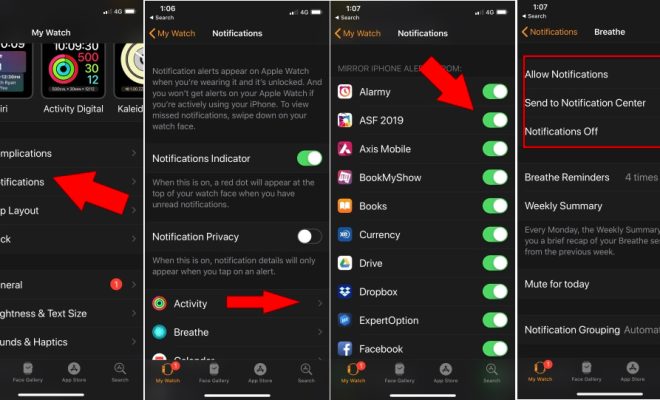The Best Easy-to-Use Photo Editing Software for Beginners

As we rely on social media and digital communication more than ever before, the importance of capturing and sharing great photos has become paramount. While many of us lack the skills and expertise of professional photographers, photo editing software can help us transform our images into stunning works of art. However, with so many software options out there, it can be overwhelming to know where to begin. That’s why we’ve compiled a list of the best easy-to-use photo editing software for beginners.
- Canva
Canva is a popular graphic design platform that includes a wide range of photo editing tools, making it perfect for beginners. The website offers a user-friendly interface that even inexperienced users can navigate with ease. Canva’s functionality includes everything from basic editing functions like cropping and resizing to advanced features like retouching and color correction. The best part? All of this can be done without the need for a paid subscription since the majority of their features are free.
- Adobe Photoshop Express
While Adobe Photoshop is often seen as the gold standard of photo editing, it can be a bit overwhelming for beginners. However, Adobe has created a more user-friendly version of their iconic software called Photoshop Express specifically for novice users. The software is free and offers basic editing tools like color adjustments, cropping, and adding filters and frames. Users can also purchase add-ons, such as advanced color correction, if they want to take it a step further.
- Fotor
Fotor is another great option for those just starting with photo editing. It enables users to crop, resize, and adjust the exposure, saturation, and brightness levels of their images. The website offers thousands of templates, effects, and other design elements to help you make your photos look more professional. The software also includes an auto-enhancement feature that optimizes your images with a single-click.
- Pixlr
Pixlr is a web-based photo editor that offers a simple and intuitive interface for beginners. It includes all the basic tools including cropping, resizing, and exposure, as well as advanced features like layering and retouching. Additionally, Pixlr provides a variety of preset filters and effects that can be applied with ease.
- GIMP
GIMP is a free and open-source photo editing software that can be downloaded and installed on your computer. It includes many of the same features as more expensive software, such as masking and layering, but with a steeper learning curve. However, once you get the hang of it, GIMP is a powerful editing tool for those who want more control over their images’ final look.