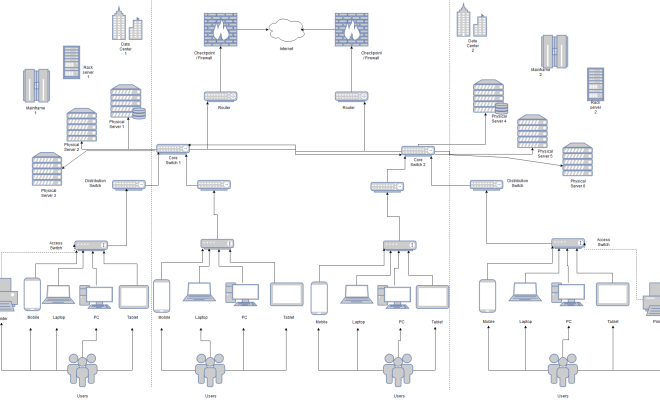The 5 Best Spreadsheet Apps for Android in 2023

As technology continues to advance, more people are relying on mobile devices for work and productivity. Smartphones and tablets have become an essential tool for managing tasks, organizing schedules, and completing work assignments. For those who rely heavily on spreadsheets, having the right app is crucial. There are many spreadsheet apps available for Android devices, but not all of them are created equal. To help you find the best app for your needs, we have compiled a list of the 5 best spreadsheet apps for Android in 2023.
1. Google Sheets
Google Sheets continues to be the go-to app for creating and editing spreadsheets on Android devices. The app is free to use and offers several advanced features that make it easier to work with large datasets. Users can collaborate in real-time, add comments, and share files with others. Google Sheets also integrates seamlessly with other Google apps, such as Google Drive and Google Docs. You can easily access your spreadsheets from any device, making it perfect for those who work on the go.
2. Microsoft Excel
Microsoft Excel is another popular spreadsheet app for Android devices. It offers many of the same features as the desktop version, including advanced functions, charts, and macros. Excel also allows for real-time collaboration, making it easy to work with multiple people on the same file. The app integrates with other Microsoft apps, such as OneDrive and PowerPoint, making it easy to access your files from any device.
3. WPS Office
WPS Office is a powerful productivity suite that includes a spreadsheet app. The app has a user-friendly interface and offers many of the same features as Microsoft Excel. It supports a wide range of file formats, making it easy to import and export data. The app also includes templates for common business tasks, such as expense reports and invoices.
4. OfficeSuite
OfficeSuite is another comprehensive productivity suite that includes a spreadsheet app. The app offers many of the same features as Microsoft Excel, including charts, formulas, and conditional formatting. OfficeSuite also supports a wide range of file formats, making it easy to collaborate with others. Additionally, the app includes a PDF editor, making it a great all-in-one solution for business users.
5. Calc+
Calc+ is a lightweight spreadsheet app that offers many of the same features as larger apps. It includes a variety of functions, charts, and formatting options. Calc+ is also highly customizable, allowing users to create personalized templates and themes. The app offers a simple interface that is perfect for those who only need to create basic spreadsheets.
In conclusion, having the right spreadsheet app can make a huge difference in productivity and efficiency. By choosing one of the above apps, you can be sure you are getting the best tools available for your Android device. Whether you need advanced features or a simple interface, there is an app on this list that will meet your needs. With the right spreadsheet app, you can take your productivity to the next level.