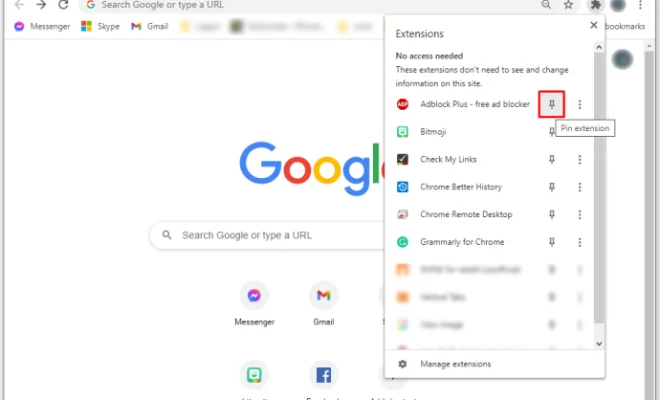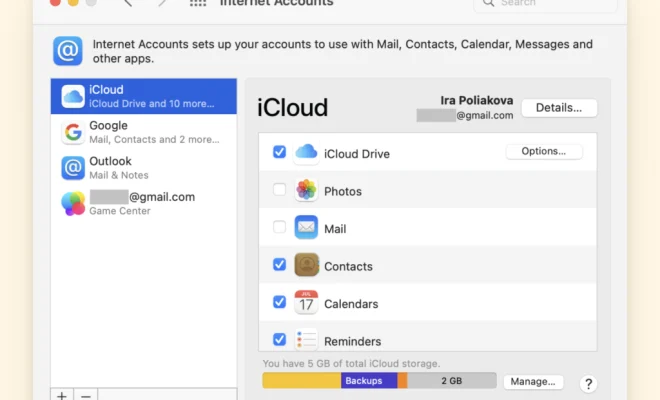The 5 Best IDEs for Programming on Windows 10

When it comes to programming on Windows 10, there are countless Integrated Development Environments (IDEs) to choose from. However, not all IDEs are created equal, and some are better suited for certain programming languages or specific workflows. Here are the five best IDEs for programming on Windows 10:
1. Visual Studio Code
Visual Studio Code is a free, open-source IDE from Microsoft, and it’s one of the most popular IDEs in use today. It supports a wide variety of programming languages and includes a suite of powerful features such as integrated debugging, Git command line integration, and intelligent code completion. Visual Studio Code also has a robust extension marketplace, allowing you to add additional features and functionality to the IDE.
2. JetBrains IntelliJ IDEA
IntelliJ IDEA is a powerful commercial IDE from JetBrains. It’s specifically designed for Java development and includes advanced features like smart code completion, code analysis, and debugging. IntelliJ IDEA also has support for other languages such as Kotlin, Scala, and Groovy. It’s a great choice for enterprise-level development projects and includes integration with various build tools like Maven and Gradle.
3. Eclipse
Eclipse is another open-source IDE that’s been around for many years. Originally designed for Java development, it has since expanded to support a wide range of languages, including C++, Python, and Ruby. Eclipse’s modular architecture allows for easy customization and extensibility, making it a favorite among developers who prefer a highly customizable environment.
4. NetBeans
NetBeans is another free, open-source IDE that supports multiple programming languages, including Java, Python, and PHP. It includes a number of useful features such as code refactoring, debugging, and version control integration with Git and Subversion. NetBeans also has a rich plugin ecosystem, allowing you to customize the IDE to suit your specific needs.
5. Sublime Text
Sublime Text is a lightweight, cross-platform IDE designed for simplicity and speed. It includes features like code highlighting, auto-completion, and syntax navigation. Sublime Text has a large and active user community, with many plugins and extensions available to customize the IDE to your liking.
In summary, choosing the right IDE for programming on Windows 10 depends on your specific programming needs and preferences. Visual Studio Code and JetBrains IntelliJ IDEA are great choices if you’re looking for a robust IDE that supports multiple programming languages. Eclipse and NetBeans are options if you prefer a highly customizable environment. Finally, Sublime Text is a good choice if you value simplicity and performance.