The 4 Best Tools to Compress File Size on Windows
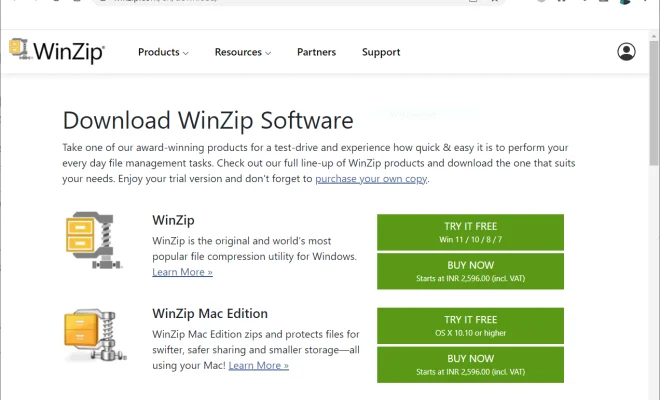
As technology advances, the amount of data we store and transfer on a daily basis is growing exponentially. However, we are still limited by the storage capacity and upload speed of our devices and internet connections. File compression can come in handy in such a scenario, as it can help reduce the size of files without losing any quality. There are a plethora of compression tools available for Windows users, but we have put together a list of the top four tools to compress file size on Windows.
1. WinRAR
WinRAR has been one of the most popular compression tools for years now. It offers a range of features that make it an all-in-one solution. It supports a wide range of file formats and offers compression algorithms that can compress files up to 10% more than other compression tools. It also includes a unique feature that automatically detects and chooses the best compression settings for each file.
2. 7-Zip
7-Zip is a free, open-source tool for compressing files. It has a simple and user-friendly interface, which makes it easy to use for both beginners and advanced users. It can compress and decompress most file formats, including ZIP, RAR, and ISO. It also allows users to create self-extracting archives and can create password-protected archives for added security.
3. PeaZip
PeaZip is another open-source tool that can compress and extract files with ease. It offers a range of compression formats, which includes popular formats like ZIP, RAR, and 7Z, but also less common formats like ARC, CPIO, and PEA. It has a user-friendly interface and offers advanced features like splitting large archives into smaller ones and creating encrypted archives.
4. WinZip
WinZip is another popular compression tool that supports most major file formats like ZIP, RAR, and ISO. It has a range of features like cloud integration, email integration, and file encryption, making it an all-in-one solution for all your compression needs. It offers a simple and user-friendly interface with drag and drop functionality to make compressing and extracting files a breeze.
In conclusion, file compression is an essential tool for anyone dealing with large amounts of data. These four tools are among the best to be used on Windows and are chosen for their functionality, compatibility, and ease of use. Each one of them has specific features that make them unique, but they all have one thing in common, they help reduce the size of files without losing quality.






