Storage vs. Memory
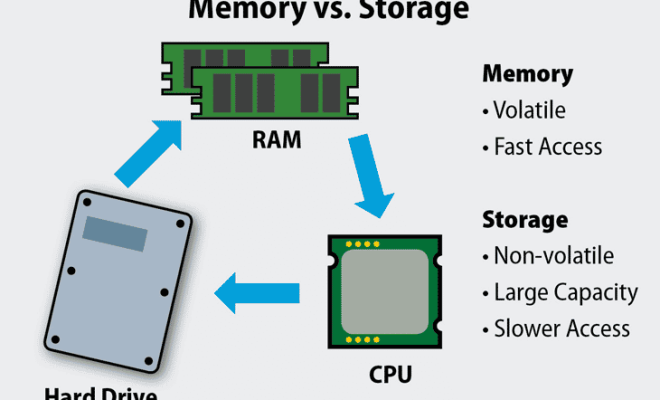
In the world of computing, the terms “storage” and “memory” are often used interchangeably, leading to confusion about their differences and functions. While both storage and memory are integral aspects of a computer’s performance, understanding their distinctions is crucial for optimizing your device’s capabilities. In this article, we will explore the roles, features, and benefits of storage and memory to clarify their unique contributions to your computing experience.
Storage: The Long-Term Information Keeper
The primary function of storage is to act as a long-term repository for data and files. When you save documents, pictures, applications, or even the operating system on your computer, you are storing them in this component of your device. The most common types of storage include hard disk drives (HDDs), solid-state drives (SSDs), and external drives like USB flash drives.
One of the principal characteristics of storage is its non-volatile nature. This means that it retains its contents even when the power is switched off, ensuring that your data remains intact when your device is not in use. However, storage retrieval rates are comparatively slower due to its physical nature — HDDs rely on spinning disks, while SSDs utilize integrated circuits.
Memory: The Short-Term Information Processor
On the other hand, memory — often referred to as primary memory or RAM (Random Access Memory) — handles data processing tasks in real-time as you use your computer. It stores information temporarily for quick retrieval and manipulation while you browse the internet, edit documents, or play games.
Unlike storage, memory is volatile; it depends on an active power source to hold data. Once your device loses power or shuts down, all information stored in memory vanishes. Due to its electronic structure composed of tiny capacitors and transistors, RAM operates at much faster speeds than storage devices.
The Interplay of Storage and Memory
While storage and memory serve different purposes, they work in tandem to provide optimal performance. When you open a file or launch an application on your computer, the long-term data stored in HDDs or SSDs is transferred to the RAM, where it is processed. This synergistic relationship enables your system to access information quickly without overloading the limited capacity of RAM.
When choosing a computer or improving an existing one, consider both storage capacity and memory size. Larger storage allows you to keep more files, while increased RAM enables smoother multitasking and quicker data processing. In high-performance devices like gaming computers and professional workstations, an adequate balance between storage options (e.g., SSD or HDD) and memory can significantly impact speed and efficiency.
In Conclusion
Understanding the differences between storage and memory is crucial when optimizing your computing experience. Both components play essential roles in managing data — storage provides long-term preservation, while memory ensures quick access during real-time processing. By acknowledging their unique functions, you can make informed decisions about your computer’s hardware requirements and efficiently enhance its performance.






