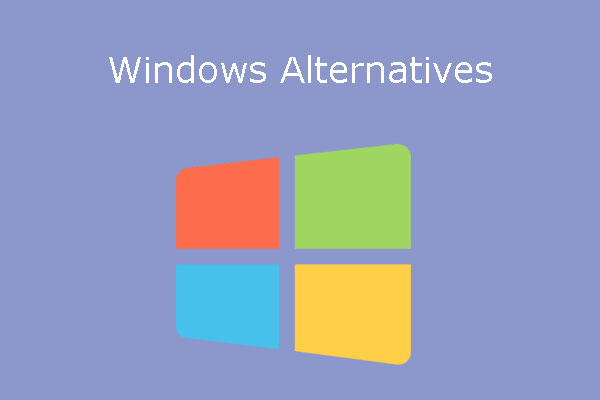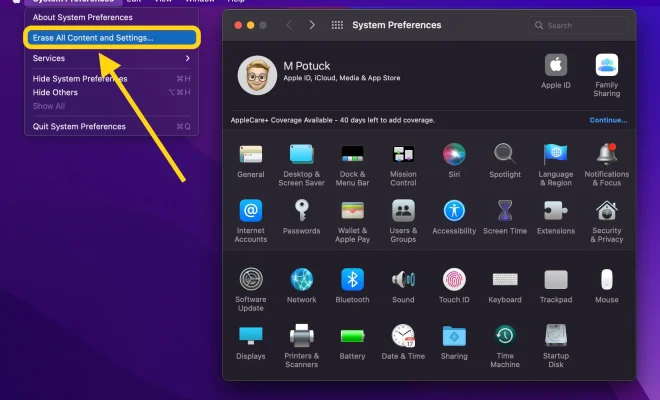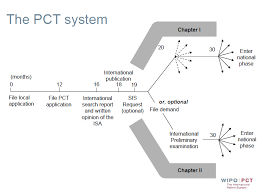Sleep vs. Shutdown: What’s Best for Your Laptop?
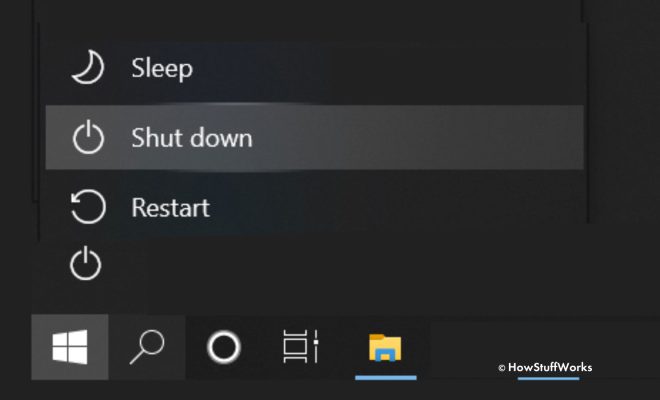
As laptops have become an essential part of our daily lives, we prioritize their battery life and overall performance. One question that often arises in this discussion is whether it’s beneficial to shut down a laptop or leave it in sleep mode when not in use. Let’s examine the pros and cons of each option to determine which one is best for your laptop.
Sleep Mode:
Sleep mode is a power-saving state that a laptop enters when it’s not in use but still connected to a power source. The computer’s screen turns off, and the hard disk stops spinning, reducing the power consumption of the device. By doing so, you don’t need to go through the boot-up process again, and programs and documents remain open, ready for you to resume work promptly.
Benefits: Sleep mode provides an easy and quick way to pause your work and save your battery life. By suspending your laptop’s operations, you can quickly return to where you left off and be productive in no time.
Drawbacks: Keeping your computer in sleep mode uses a low amount of power, but it still isn’t entirely power-free. Consequently, your laptop will drain power over time, reducing its overall battery life. Also, if you leave your laptop in sleep mode for an extended period, it could cause system glitches and security issues.
Shutdown:
Shutting down your laptop means turning off the power supply entirely, disconnecting it from external power sources and the battery. It results in leaving all background processes, including network connections, which could be restarted by a user.
Benefits: Shutting down your laptop can help prolong your device’s lifespan and improve its overall performance. Since no power is used after turning off your laptop, there’s no chance of system glitches or even potential malware attacks.
Drawbacks: Shutting down your laptop takes a couple of minutes to switch off and then reboot again later. Moreover, if you didn’t save your work before shutting down, it could be lost if the system didn’t save automatically.
Conclusion:
Overall, it’s best to shut down your laptop if you don’t plan to use it for a while or when traveling. However, if you’re looking to take quick breaks or want your laptop to start up quickly, sleep mode is a viable option. Ultimately, both shut down and sleep mode have their advantages and drawbacks, so it primarily depends on your use case scenario. Keep in mind that no computer is designed to stay on forever or to be off for extended periods, so choose wisely and choose what’s best for you and your laptop.