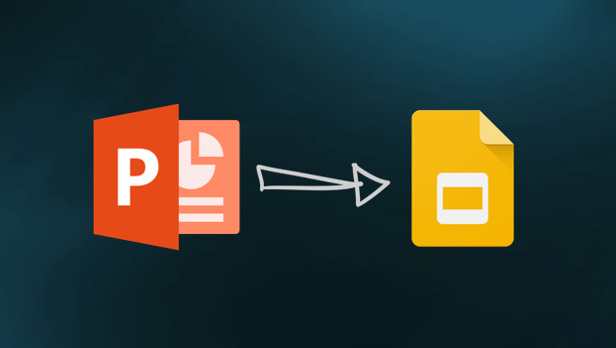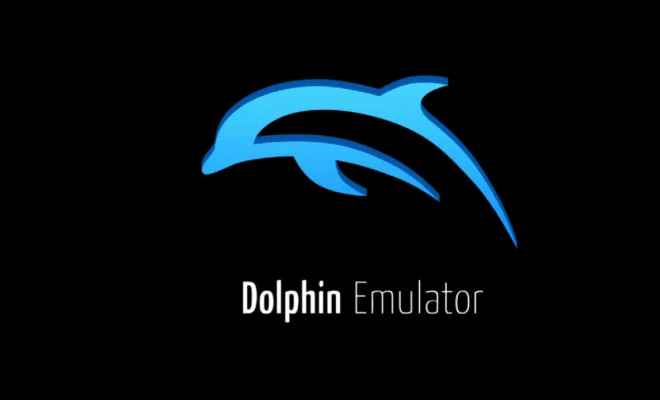Should You Upgrade to macOS Monterey? Here’s How to Decide
Apple released its latest macOS update, Monterey, in the fall of 2021, but users are still debating whether or not to upgrade. The new update boasts several features such as Universal Control, AirPlay to Mac, and Focus Mode, but is it worth upgrading? Here’s how to decide.
Firstly, consider your device’s compatibility with Monterey. Apple states that the new update is compatible with the following devices:
– MacBook Pro (early 2016 and later)
– MacBook (early 2016 and later)
– MacBook Air (early 2015 and later)
– iMac (late 2015 and later)
– iMac Pro (2017 and later)
– Mac Pro (late 2013 and later)
– Mac Mini (late 2014 and later)
If your device falls within these categories, then it is compatible with the new update. However, it is essential to check the minimum requirements for the update, including storage and RAM, to ensure your device can handle the new software’s demands.
Secondly, consider whether the new features of Monterey will be useful to you. Universal Control is one feature that allows users to control multiple Apple devices with one keyboard and mouse. Suppose you have multiple Apple devices, such as an iPad, MacBook, and iMac. In that case, this feature can be quite handy, but if you only have one device, it may not be necessary.
The Airplay to Mac feature allows you to stream content from iOS devices to your Mac, including videos, photos, and music. This feature can be a useful addition for those who prefer to watch or listen to content on their Mac instead of their mobile device.
Similarly, the Focus Mode feature can be beneficial for those who need to avoid distractions during work hours. If you have trouble focusing on work and staying away from social media, this feature can be a lifesaver. You can customize the notifications you receive during Focus Mode, setting specific times for when you want to be notified or not.
Lastly, consider the potential risks of upgrading to Monterey. New updates can often cause issues with third-party software and hardware, especially if they haven’t been optimized for the new software yet. Ensure that all the software and hardware you use daily are compatible with Monterey before upgrading.
To upgrade to Monterey, go to the Apple menu, select System Preferences and Software Update, and click Upgrade Now. Make sure to back up your device before upgrading just in case something goes wrong.