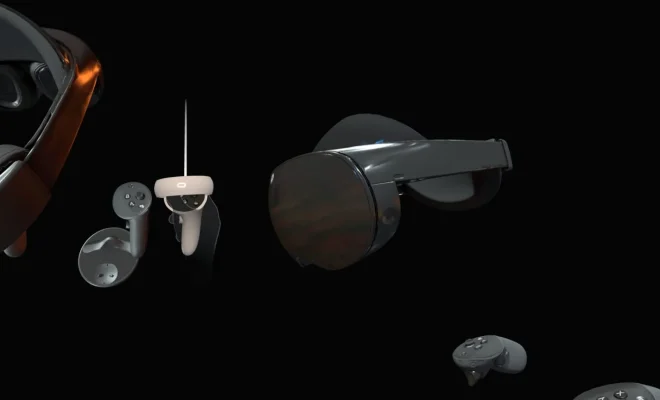Setting Up Internet at Your New Home: A Comprehensive Guide
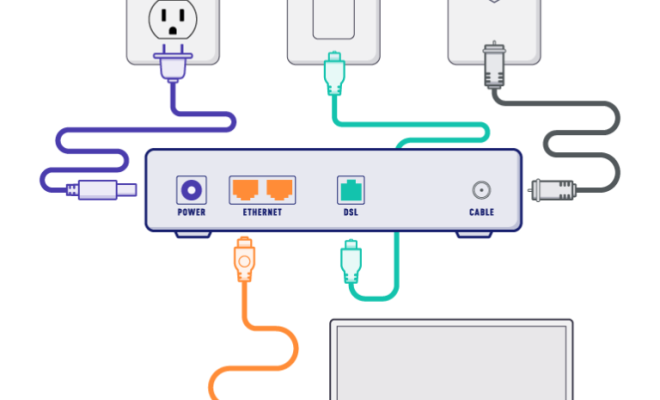
Introduction:
Moving to a new residence can be stressful, especially when trying to figure out how to set up internet service. In today’s interconnected world, a stable and reliable internet connection is essential for both leisure and work. This article will guide you through the steps required to set up internet service at your new house or apartment.
1. Evaluate Your Internet Needs:
Before choosing an internet service provider (ISP), it’s essential to assess your household’s needs for internet usage. Consider the number of devices you’ll be connecting, the types of activities you engage in online, and whether high-speed connections are necessary for streaming or gaming.
2. Research Available Providers:
Depending on your location, there may be multiple ISPs available for you to choose from. Use online resources like the FCC’s broadband map (https://www.fcc.gov/maps/residential-fixed-internet-access-service-map/) to compare providers in your area and their respective service plans.
3. Compare Plans and Prices:
Once you’ve identified the available providers in your area, compare their plans and pricing packages. Look for promotional deals, contract terms, monthly fees, installation costs, equipment expenses, data limits, and the flexibility they offer in case you need to upgrade or downgrade your plan later.
4. Check For Bundling Options:
Some ISPs also offer bundling options, which may include cable TV or landline phone services alongside internet service at a discounted rate. Evaluate whether a bundle deal would meet your needs and potentially save you money on monthly expenses.
5: Schedule Installation:
After deciding on an ISP and selecting a suitable plan, contact them to schedule an installation
appointment. Typically, providers will provide an installation window in which their technician will arrive at your home to establish service.
6: Set Up Your Home Network:
Once the technician has installed the required equipment for internet access (modem/router), you’ll need to set up your home network. This process usually involves naming your wireless network (SSID), setting a secure password, and connecting your devices.
7: Optimize Network Performance:
To maximize the performance of your home network, you may want to optimize its settings. For example, you can place the modem/router in a central location to ensure the best signal coverage or use a Wi-Fi extender to improve connection quality in specific areas.
8: Establish Security Measures:
Lastly, consider setting up security measures to protect your network from unauthorized access and potential threats. Some common practices you might implement are changing default login credentials, enabling firewall protection, and regularly updating software and firmware.
Conclusion:
Follow these steps, and you should have a seamless internet set up experience at your new living space. Keep in mind that every household’s needs vary, so be sure to choose a plan that meets your requirements while staying within budget. Happy browsing!