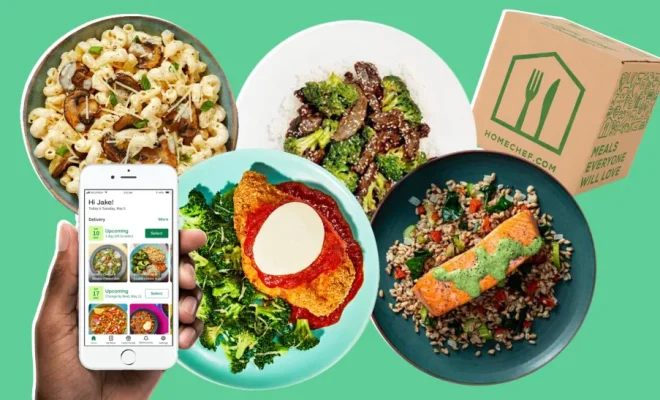Rest Your Fingers, Try Google Docs Voice Typing

In today’s technology-driven world, efficiency is of the utmost importance. As individuals search for simpler and faster ways to accomplish their tasks, they often turn to innovative tools like Google Docs Voice Typing. This feature allows users to dictate their thoughts, ideas, or messages without lifting a finger. With an impressive array of capabilities, this innovative tool offers several benefits that make it a valuable asset for anyone in need of a time-saving and accessible method for word processing.
Benefits of Google Docs Voice Typing:
1. Enhanced Productivity: In comparison to typing manually, voice typing can significantly increase the rate at which you input text. Allowing you to focus on your thoughts instead of the mechanics of typing, this feature can smooth out the creative process and improve overall productivity levels.
2. Improved Accessibility: For individuals with physical disabilities or conditions that make traditional typing difficult or impossible, Google Docs Voice Typing provides an excellent alternative. It levels the playing field by granting access to easy and efficient word processing regardless of physical limitations.
3. Reduced Strain: Prolonged use of keyboards can lead to strain and discomfort in muscles and joints. By utilizing voice typing, you can avoid these issues while still accomplishing your tasks efficiently.
4. Hands-Free Capability: There are times when multitasking is necessary or simply more convenient. By using Google Docs Voice Typing, you can draft documents, emails, or notes while simultaneously engaging in other activities such as cooking or driving (when dictating via smartphone).
5. Language Support: One of the prominent features of Google Docs Voice Typing is its extensive language support, with over 100 languages available. This makes it ideal for bilingual users or those who wish to practice and improve their skills in a second language.
How to Use Google Docs Voice Typing:
Using Google Docs Voice Typing is incredibly simple. To get started, follow these steps:
1. Open a Google Docs document in your web browser.
2. Click on the “Tools” menu in the top toolbar.
3. Select “Voice typing” from the dropdown menu.
4. A microphone icon will appear on the screen. Click on this to start recording, making sure to grant permission to use your computer’s microphone if necessary.
5. Begin speaking, and watch as your words are transcribed in real-time. Use verbal commands such as “period” and “newline” to format your text appropriately.
6. When you have finished dictating, click on the microphone icon again to stop recording.
Final Thoughts:
Google Docs Voice Typing is an impressive and valuable tool for users of all backgrounds. As technology continues to evolve rapidly, it is important to stay updated with new and efficient methods of working, like voice typing. By embracing these innovations, we can streamline our everyday tasks and optimize our productivity levels effortlessly.