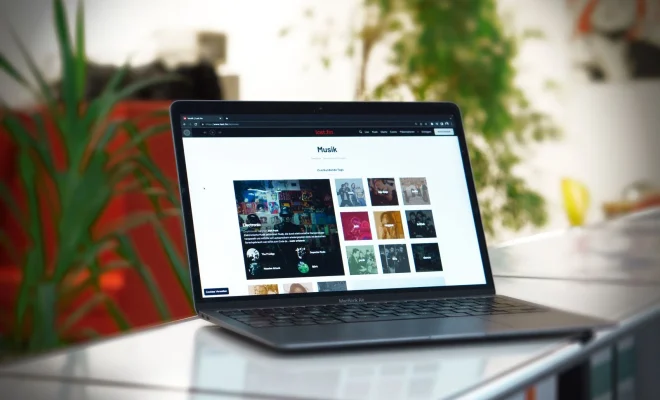Reasons Bluetooth Won’t Connect

If you’ve ever tried to connect two Bluetooth devices together and found that they won’t connect, you know how frustrating it can be. There are a number of reasons why Bluetooth won’t connect, and it’s important to understand what those reasons are so that you can troubleshoot the problem and get your devices connected.
1. Distance: Bluetooth has a limited range, typically around 30 feet (10 meters). If your devices are more than 30 feet apart, they may not be able to connect. Move the devices closer together and try again.
2. Compatibility: Not all Bluetooth devices are compatible with each other. Make sure that both devices are using the same Bluetooth version and also check if they support the same Bluetooth profiles. If they don’t match, they won’t be able to connect.
3. Bluetooth is Disabled: Before you start connecting devices, make sure Bluetooth is enabled on both devices. Check your phone or computer settings and also ensure that your devices are not in airplane mode.
4. Software Issues: Sometimes, the software on your device may have issues that prevent it from connecting to other devices. Try restarting your device or updating to newer software.
5. Connection Conflicts: Sometimes, there may be too many Bluetooth devices trying to connect at the same time. This can cause conflicts and prevent your device from connecting. Try disconnecting other devices or turning off Bluetooth on devices that are not in use.
6. Low Battery: Low battery level can affect Bluetooth and lead to connection failure. Ensure that the battery level of the device is not too low.
7. Interference: nearby wireless interference can cause connection issues. Turn on Airplane mode or switch off any wireless devices and try to connect the devices later.
In conclusion, there are various reasons why Bluetooth won’t connect, but troubleshooting can help identify and fix the problem. Make sure your devices are compatible, have Bluetooth enabled, and are within range. If all else fails, try rebooting or updating your devices to get them to connect.