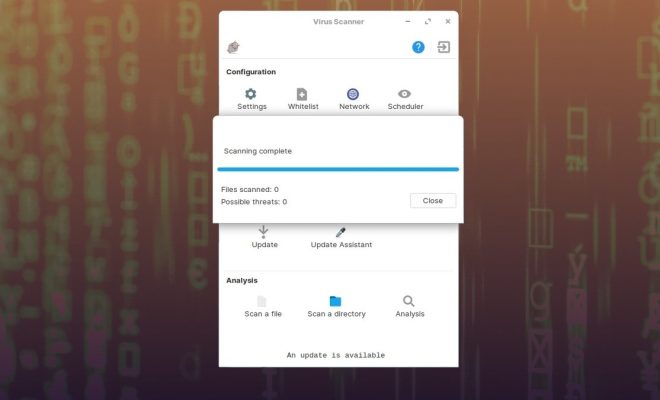Practical Ways to Use Your Mac’s Image Capture App

As a Mac user, you may already be familiar with Image Capture, the built-in software that comes with your Mac. While it may seem like a simple tool, Image Capture can actually be quite powerful if used correctly. In this article, we’ll go over some practical ways you can use Image Capture to make your life easier.
1. Importing Photos
The most obvious use of Image Capture is to import photos from your digital camera, iPhone or iPad. Simply connect your device to your Mac, launch Image Capture, and select your device from the list of connected devices. Once your photos are imported, you can review and organize them using your preferred photo management software.
2. Scanning Documents
Image Capture also has a built-in feature for scanning documents. You can use either a scanner or your iPhone’s camera to scan paper documents and save them as digital files. This can come in handy if you need to share documents with colleagues, apply for a job or fill out forms.
3. Using a Remote Camera
If you have a DSLR camera that supports tethered shooting, you can use Image Capture to remotely control your camera directly from your Mac. This feature is particularly useful for photographers who want to view and edit their photos on a larger screen while shooting.
4. Removing Red-Eye
Image Capture also has a basic photo editing feature that enables users to remove red-eye from their photos. This is particularly helpful if you have taken photos in low light conditions and the flash has caused red-eye. Simply select the photo you wish to edit, click the “Edit” button, and select the “Red-Eye” option.
5. Adjusting Image Settings
Lastly, Image Capture allows you to adjust a range of image settings such as brightness, contrast, and saturation. This feature can come in handy if you want to make quick adjustments to your photos before importing them into your preferred photo editing software.
In conclusion, Image Capture is a handy tool that can help you manage your photos and other digital media. Whether you need to import photos, scan documents, or remotely control your camera, Image Capture has got you covered. With a little creativity and experimentation, you can find even more ways to use this practical Mac app.