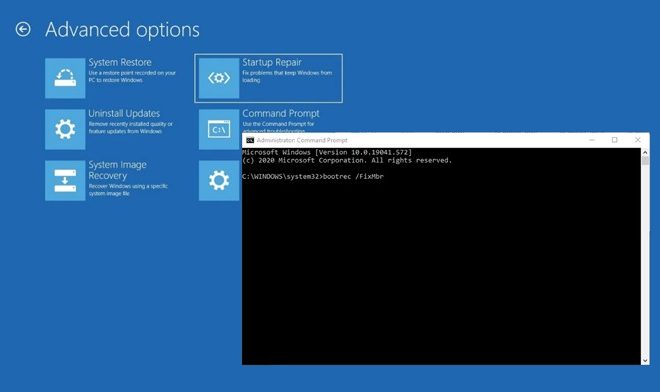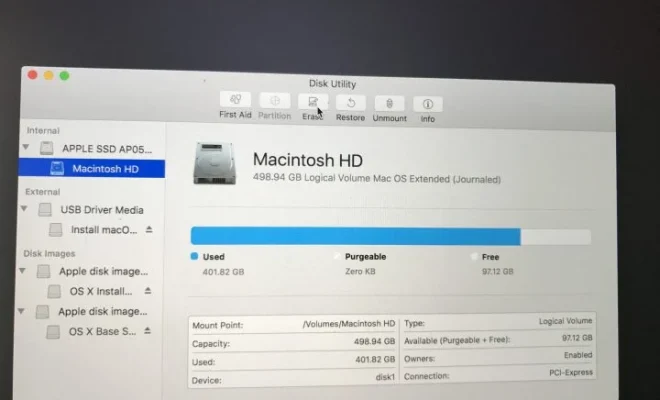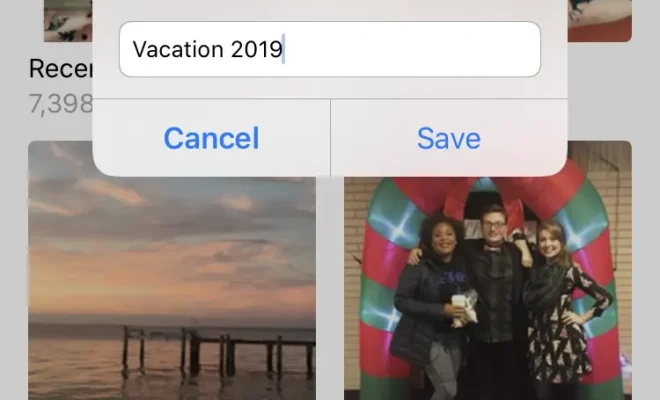Places You Can Find the Serial Number for Your AirPods
AirPods have taken over the world of wireless earbuds, providing a seamless listening experience to millions of users worldwide. However, if you need to replace your AirPods or submit a warranty claim, the serial number will be crucial. But where exactly do you find it?
In this article, we’ll explore the different places you can find the serial number of your AirPods.
1. On the Original Packaging
The most obvious place to find your AirPods’ serial number is on the original packaging. If you still have the box your AirPods came in, simply flip it over, and you’ll see the serial number printed at the bottom.
The packaging also contains the model number and the manufacturing date, which can come in handy when determining if your AirPods are still under warranty.
2. On the Charging Case
If you don’t have the original packaging, don’t worry. The AirPods’ charging case also bears the serial number. To find it, open the lid of the charging case and look at the bottom of the lid. You’ll find the serial number engraved here.
Make sure to have good lighting while checking the bottom of the charging case as the engraving can sometimes be hard to see.
3. On Your iPhone
Did you know that the AirPods’ serial number is stored in your iPhone’s settings? If you’ve paired your AirPods with your iPhone, you can quickly find the serial number by following these steps:
– Open the Settings App
– Tap General
– Tap About
– Scroll down to AirPods
– Tap on your AirPods name
Here, you’ll find the serial number, firmware version, and other useful information about your AirPods.
4. On Your Mac
If you use a Mac, you can also find the serial number of your AirPods in System Information. Here’s how:
– Click on the Apple logo in the top left corner of your screen.
– Select About This Mac
– Click on the System Report button.
– Scroll down to Bluetooth
– Find your AirPods under the Bluetooth section and select it.
You’ll find the serial number of your AirPods here, along with other details like firmware version and hardware ID.
In conclusion, the AirPods’ serial number is essential when it comes to repairs, replacements, or warranty claims. While it can be a hassle to find, you now know the different places to look for it. Whether it’s on the original packaging, charging case, or your iPhone/Mac settings, retrieving the serial number shouldn’t be a problem.