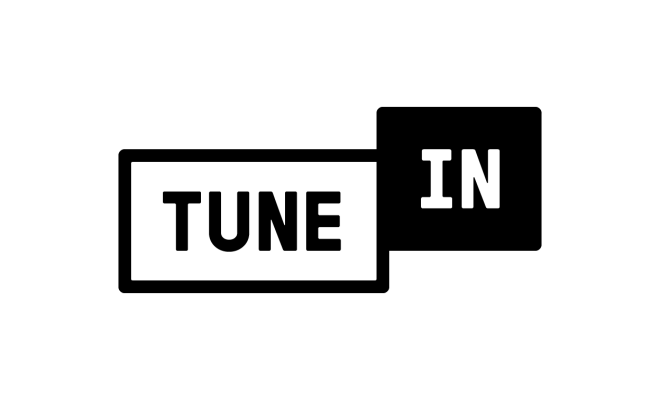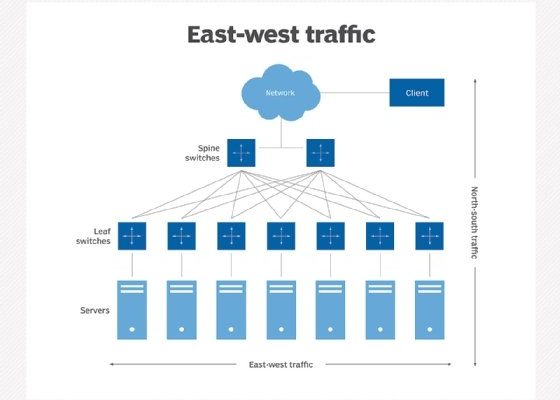Permanently Delete Files and Clean Up Your Storage with Sysinternals: SDelete for Windows

When it comes to cleaning up your computer’s storage, simply deleting files and emptying the recycling bin isn’t enough. Deleted files can still be recovered, and over time, they can occupy precious storage space. Moreover, sensitive information that has been deleted can still be retrieved by someone else who has access to your computer or if your computer is hacked.
This is where Sysinternals: SDelete for Windows comes in. Sysinternals is a suite of tools created by Microsoft for diagnosing, troubleshooting, and resolving issues with Windows systems. SDelete is one of the tools in the suite, and it is designed to permanently delete files from your computer’s storage and overwrite them to prevent any possible recovery.
SDelete is a command-line utility that can be downloaded for free from the Microsoft website. To use it, open the Command Prompt, navigate to the installation folder, and enter the command followed by the file or folder you want to delete. For example, to delete a file named “confidential.docx,” you would enter: “sdelete -p 2 -z confidential.docx”. The “-p” option indicates the number of overwrite passes (in this case, two), and the “-z” option tells SDelete to zero the file’s clusters after overwriting it.
One of the best things about SDelete is that it works on both NTFS and FAT file systems. It can also be used to securely delete free space on a drive. This means that even if you have already deleted a file and emptied the recycling bin, SDelete can wipe out any remnants of the deleted file from the free space on your drive.
SDelete is an excellent tool for anyone who wants to permanently delete sensitive files and clean up their computer’s storage. It’s also useful for businesses and organizations that need to securely erase data before disposing of old computers, hard drives, or other storage devices.
In summary, if you want to free up space and ensure that your deleted files cannot be recovered by anyone else, consider using Sysinternals: SDelete for Windows. With its multiple overwrite passes and the ability to delete free space on a drive, SDelete is a powerful and effective tool for securely erasing data from your computer.