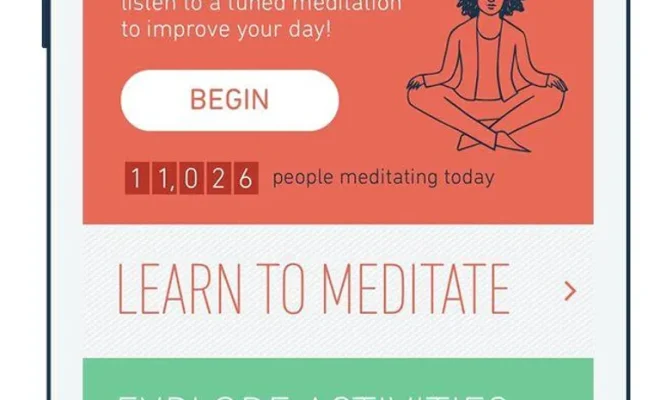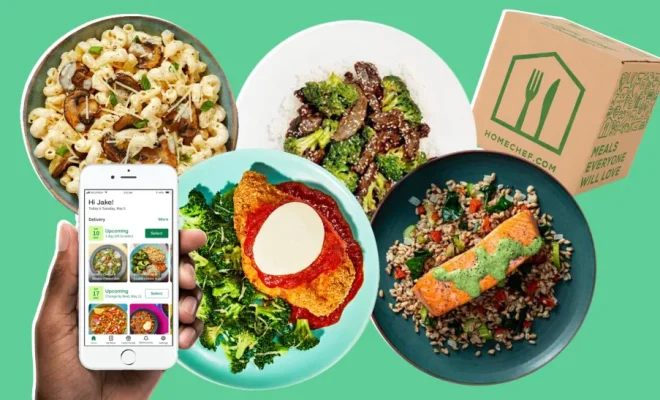PDFs Are a Monster to Edit, But These 4 Free Apps Make It Easy Peasy
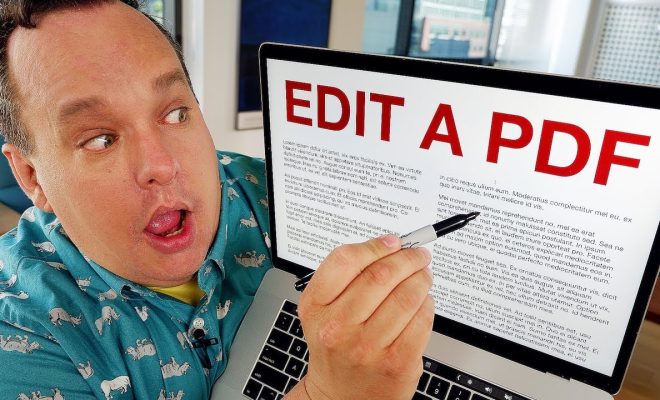
PDFs (Portable Document Format) have become the go-to file format for sharing documents across different platforms. However, when it comes to editing them, many people find themselves struggling with the limitations of traditional software. Fear not! There are several free apps available that make editing PDFs a breeze. Here are four of the best options:
1. Adobe Acrobat Reader DC
Adobe Acrobat Reader DC is one of the most popular and widely used PDF readers worldwide. While its primary function is viewing and annotating PDF files, it also offers powerful editing capabilities in its free version.
With Adobe Acrobat Reader DC, you can add text or images to existing PDFs, highlight text, strike through sentences, draw shapes or lines, and even fill out forms electronically. This app provides a comprehensive set of tools for basic editing needs.
2. Smallpdf
Smallpdf is an online platform that offers a range of PDF tools—including conversion and compression—but their free web-based editor deserves special attention.
This user-friendly tool allows you to edit text directly within your browser window without needing to install any additional software. You can easily add or delete text blocks, insert images or shapes, rotate pages if needed—all with just a few clicks.
Smallpdf’s editor also supports collaborative work by enabling users to share documents with others for simultaneous real-time edits—a handy feature for team projects.
3. PDFescape
PDFescape is another excellent web-based option for editing your PDF files without any upfront cost or installation requirements.
This intuitive tool lets you modify existing text content in your document using various font styles and sizes—perfect for making quick changes on-the-go. Additionally, you can add checkmarks or checkboxes as well as annotate pages with sticky notes or comments.
While some advanced features require upgrading to their paid version, the free version of PDFescape offers more than enough functionality for most casual users.
4. Sejda PDF Editor
Sejda PDF Editor is a versatile online editor that combines ease of use with a wide range of editing capabilities.
With Sejda’s free plan, you can edit existing text and images in your PDF files seamlessly. The app also supports adding or removing pages, merging or splitting documents, as well as encrypting or decrypting files for added security.
While some advanced features are limited to their paid plans, the free version provides ample tools for everyday editing needs.
Conclusion
PDFs may have earned a reputation as monsters to edit due to their inherent complexities. However, these four free apps—Adobe Acrobat Reader DC, Smallpdf’s web-based editor, PDFescape, and Sejda PDF Editor—are here to save the day!
Whether you need basic edits like adding text or images or more advanced tasks like rearranging pages or collaborating on documents simultaneously—these apps offer user-friendly interfaces and powerful features without breaking the bank.
So bid farewell to your struggles with editing PDFs. With these handy tools at your disposal, managing and modifying your portable documents will be easy peasy!