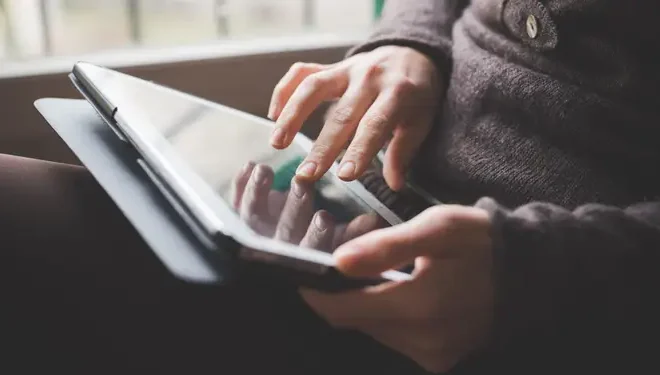Need a Virtual Business Card? Create Your Own vCard for Free on Your Mac
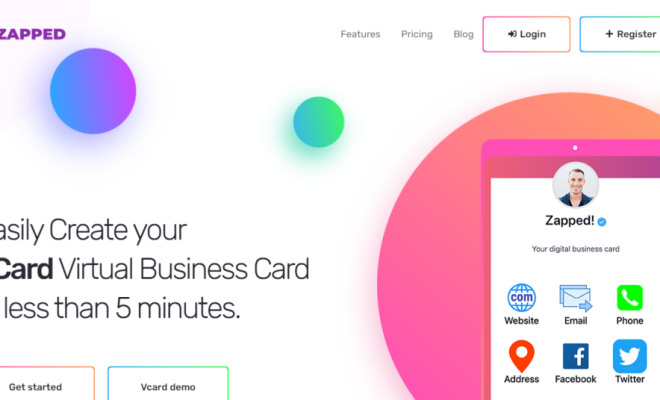
In today’s world, networking has become more critical than ever before. Whether you are an entrepreneur, freelancer, or just someone building their professional network, having a business card is a must. Not only does it help you appear more professional, but it’s also a great tool for sharing your contact information with others. However, with the world moving towards digitization, it’s time to move on from traditional paper cards to a digital alternative. That’s where a vCard comes in, and the best part is you can create one for free on your Mac.
A vCard, short for virtual card, is a digital alternative to traditional paper business cards. It’s a file format that contains all your contact information, including your name, email address, phone number, and even your website or social media links. All you have to do is share the vCard file, and the recipient can download all your contact information directly to their device’s address book.
Now, to create a vCard on your Mac, you can use the built-in app called Contacts. It comes pre-installed in every Mac, and you can find it by clicking on the Launchpad in your dock and typing ‘Contacts.’ Here’s how you can create your vCard using the Contacts app:
1. Open the Contacts app and click on ‘File’ in the app menu bar.
2. Click on ‘New Card’ or use the keyboard shortcut ‘Command + N.’
3. A new contact card will appear, enter all your contact details as you would on a traditional business card.
4. Once you finish filling out the information, click on ‘File’ in the app menu bar again.
5. Select ‘Export’ and choose ‘Export vCard.’
6. Give your vCard a name and select where you want to save it, and then click ‘Save.’
That’s it; your vCard is now ready to use. You can share it via email or AirDrop or even embed it on your website. Having a vCard not only saves you time and money on printing paper cards, but it also allows you to reach out to people in a more professional and tech-savvy way.
In conclusion, creating a vCard on your Mac is relatively easy and free. All you need is the Contacts app, which comes pre-installed on every Mac, and a few minutes to input all your contact details. Having a digital alternative to your traditional paper business cards is vital in today’s digital world, and a vCard is a great way to stay ahead of the curve. So, the next time someone asks for your business card, show them your vCard, a smarter and eco-friendly way to share your contact information.