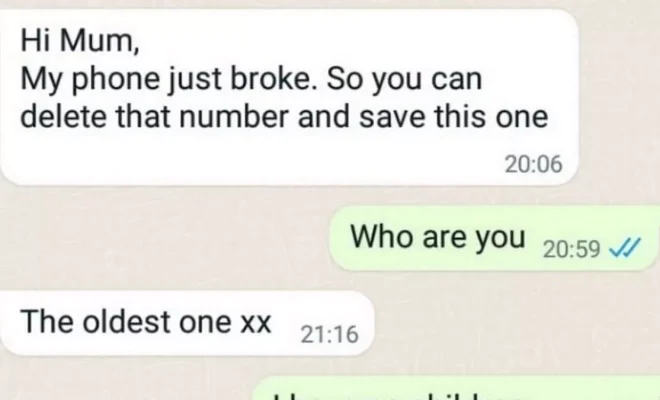Most Common iPhone 13 Issues and How to Fix Them

As with any new technology release, the iPhone 13 has brought with it its fair share of issues. From battery life concerns to connectivity issues, here are some of the most common iPhone 13 problems and how to fix them.
1. Battery Life Issues:
One of the most common complaints users have with the iPhone 13 is its battery life. The battery seems to drain faster than expected, even when the phone is not being used extensively. This can be a frustrating issue for users, but there are some simple solutions to try.
First, make sure that you have updated all of your apps and software. Often, outdated software is the leading cause of battery drain.
Next, check your settings. Switch to low power mode to extend your battery life or turn off unused features, such as location services, push notifications, or background app refresh.
Lastly, consider investing in a portable battery or a wireless charging pad to ensure that you can charge your phone when you are away from an outlet.
2. Connectivity Issues:
Another frequent iPhone 13 issue is connectivity problems. This can range from poor signal strength to slow internet speeds. To troubleshoot these issues, start by checking your cellular settings.
Ensure your mobile data and roaming settings are turned on, and your phone is updated to the latest software version. Additionally, you can try resetting your network settings or even restarting your phone.
If you’re experiencing Wi-Fi issues, try resetting the Wi-Fi network or forgetting the network entirely and then rejoining it. If none of these solutions work, contact your cellular service provider or Apple customer support for further assistance.
3. Camera Problems:
The iPhone 13 boasts an impressive camera, but some users have reported issues with slow camera performance or blurry pictures. The simplest solution is to make sure that you have a clean lens and that your phone’s software is up to date.
It’s also recommended to turn on the camera grid to help you align your shots better. If you are encountering issues with slow performance, consider closing out any active apps or restarting your phone.
4. Touch Sensitivity Issues:
Some iPhone 13 users have also reported sensitivity issues with the touch screen. This may manifest in unresponsive buttons or incorrect button presses, which can be a significant issue for important tasks such as texting or browsing the web.
To fix this, start by ensuring that your phone’s screen is clean and dry. If this does not work, try calibrating your touch screen by going to Settings > General > Reset > Reset All Settings.