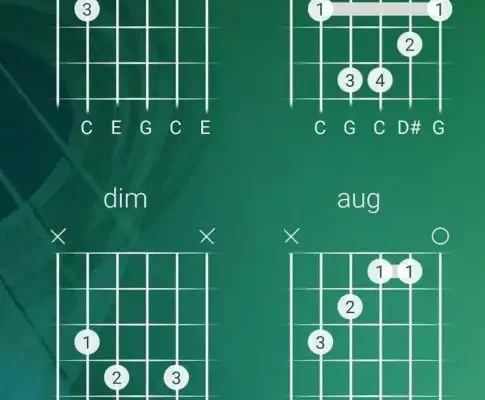macOS Big Sur Compatibility: Will Your Device Work With It?

Apple’s latest operating system, macOS Big Sur, has been making waves in the tech world ever since it was announced at WWDC 2020. With its redesigned interface, added features, and overall improvements, it’s no wonder that many Apple users are eagerly anticipating its release. However, before you jump into the upgrade, it’s important to consider whether your device is compatible with macOS Big Sur.
First of all, it’s worth noting that macOS Big Sur is only compatible with Apple devices released in 2013 or later. This means that if you have an older device, you won’t be able to upgrade to the latest operating system. Specifically, here are the devices that are compatible with macOS Big Sur:
– MacBook (2015 and later)
– MacBook Air (2013 and later)
– MacBook Pro (Late 2013 and later)
– Mac mini (2014 and later)
– iMac (2014 and later)
– iMac Pro (2017 and later)
– Mac Pro (2013 and later)
If you have one of these devices, you’re good to go. But what about other factors? Will your specific configuration of one of these devices work with macOS Big Sur? Here are the minimum requirements for running macOS Big Sur:
– A Mac with at least 4 GB of RAM
– At least 35.5 GB of available storage
– A display with at least 1280 x 800 resolution
If your device meets these requirements, it should be able to run macOS Big Sur without issue.
However, it’s worth noting that there are some potential compatibility issues that you should be aware of. In particular, if you rely on older software that hasn’t been updated in a while, it may not work with macOS Big Sur. This is because the new operating system uses a different system architecture than previous versions, so some older apps and drivers may not be compatible.
To check if your apps are compatible with macOS Big Sur, you can use Apple’s compatibility checker, which is available on the company’s website. This tool will scan your Mac for apps and give you a report on which ones are compatible and which ones aren’t.
Overall, if you have a relatively recent Apple device and are running up-to-date software, you should be able to upgrade to macOS Big Sur without issue. However, if you have an older device or rely on older software, it’s important to do your research and make sure that everything will work properly before making the switch.