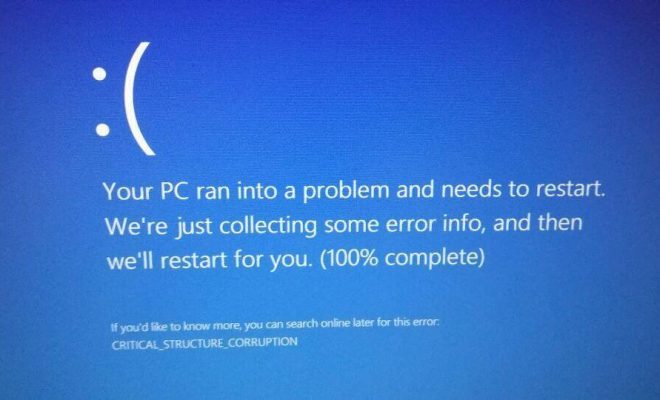Is Your Windows 10 or 11 Time Wrong? Here’s How to Fix the Windows Clock
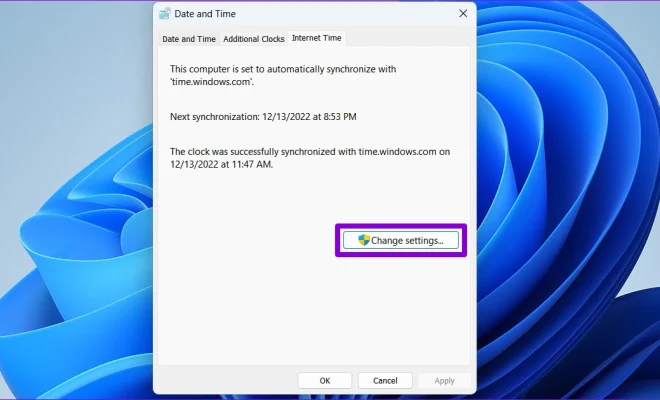
The Windows clock is a small but essential part of your operating system. It keeps you on schedule by telling you what the time is, but it can be a source of endless frustration if it’s not keeping the correct time. If you’re wondering why your Windows 10 or 11 time is wrong, there are many reasons that may be causing this. In this article, we’ll look at some of the most common reasons and provide solutions to fix the Windows clock.
Reasons why your Windows clock might be wrong
- The timezone is incorrect: If you’re in a different time zone or have recently traveled, your Windows clock may not adjust automatically to the correct time.
- A dead CMOS battery: If you’re using a desktop computer, your motherboard has a CMOS battery that powers the memory that keeps time even when the computer is powered off. If this battery is dead, it can cause the clock to drift.
- Outdated BIOS: An outdated BIOS can cause the clock to drift.
- Daylight Saving Time is not enabled: If Daylight Saving Time is not enabled, it can cause the clock to be set at the wrong time.
How to fix the Windows clock
- Check the timezone: You can check the timezone by right-clicking the clock in the system tray and selecting “Adjust date/time.” Then, click on “Timezone” and select the correct timezone.
- Change CMOS battery: If you’re using a desktop computer, change the CMOS battery. You can buy these batteries at any computer store. Once you’ve replaced the battery, you’ll need to reset the clock.
- Update the BIOS: Updating your motherboard’s BIOS can fix any issues regarding your computer’s hardware settings. You can check your system manufacturer’s website for the BIOS update.
- Enable Daylight Saving Time: Click on the “Start” button and select “Settings.” Then, click on “Time & Language” and select “Date & Time.” Turn on the toggle switch for “Set time automatically” and “Set time zone automatically,” and ensure that “Adjust for daylight saving time automatically” is enabled.