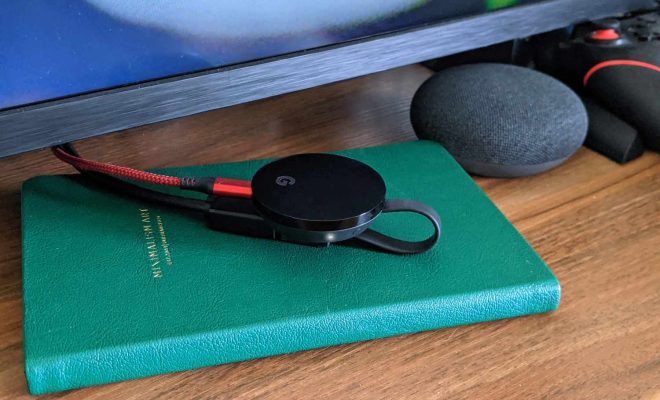Is Your Snipping Tool Not Working? Here’s How to Fix It

The Snipping Tool is a popular tool for taking screenshots on Windows computers. However, sometimes users may encounter issues with the tool, such as it not working properly. If you are one of the users with a non-functional Snipping Tool, below are some troubleshooting tips to help you fix the tool.
Restart Your Computer
Sometimes, simply restarting your computer can fix the issue with the Snipping Tool. Rebooting your computer can help clear any memory or software issues that may be interfering with the tool’s functionality.
Check for Windows Updates
It is also essential to ensure that you have the latest version of Windows installed on your computer. Windows updates may include important bug fixes or updates that can improve the Snipping Tool’s performance. To check for updates, go to Settings > Update & Security > Windows Update.
Check for Snipping Tool Updates
Like Windows updates, the Snipping Tool may also receive updates that can help fix any bugs or issues. To see if there are any updates available, right-click the Snipping Tool icon in the taskbar and select “Check for updates.”
Restart Snipping Tool
If the Snipping Tool has stopped working suddenly, restarting the tool may solve the issue. Close the tool and reopen it from the start menu.
Reset Windows Store
If you downloaded the Snipping Tool from the Windows Store app, resetting the app could resolve any issues. To reset the app, open the start menu, search for “wsreset,” and run the command.
Check for Antivirus Interference
Antivirus software can sometimes interfere with the Snipping Tool’s functionality. Disable your antivirus software temporarily and see if the Snipping Tool works. If it does, you may need to add an exception in the antivirus software’s settings for the tool.
Check for Corrupted System Files
If no other troubleshooting method works, you may need to check your system for corrupted files. Open Command Prompt as an administrator and run the command “sfc /scannow.” This command will check for any corrupted system files and attempt to repair them.