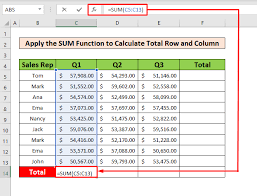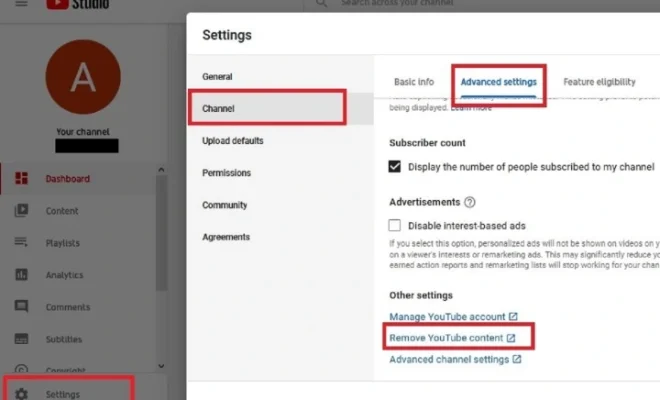Is Xbox Network Down … or Is It Just You?

If you’re an avid Xbox gamer, you may have experienced the frustration of being unable to connect to the Xbox network. But is it just you, or is the Xbox network down for everyone?
First, it’s important to understand that the Xbox network is a vast and complex system that connects millions of players around the world. As with any system of this scale, there are bound to be occasional hiccups and outages.
So, how can you tell if the Xbox network is down for everyone, or just for you? The first step is to check the Xbox Live status page. This page provides real-time information about the status of the Xbox network, including any ongoing outages or maintenance.
If the Xbox Live status page shows that everything is up and running, but you’re still unable to connect, the issue may be on your end. There are several things you can try to troubleshoot the problem, including:
1. Checking your internet connection: Make sure that your internet connection is stable and strong enough to support online gaming. If your connection is slow or intermittent, this could be the root of the problem.
2. Restarting your Xbox: Sometimes, simply restarting your Xbox can resolve connectivity issues. Turn off your console, unplug it from the power source, wait a few minutes, then plug it back in and turn it back on.
3. Checking for updates: Make sure that your Xbox software is up to date. Outdated software can sometimes cause connectivity issues.
4. Contacting Xbox support: If you’ve tried all of the above and are still unable to connect, it may be time to contact Xbox support for further assistance.
In conclusion, if you’re experiencing connectivity issues with the Xbox network, don’t panic. Check the Xbox Live status page to see if there’s an ongoing outage, and try the troubleshooting steps outlined above. With a little patience and persistence, you’ll be back to gaming in no time!