Is USB 3.0 compatible with a USB 2.0 port?
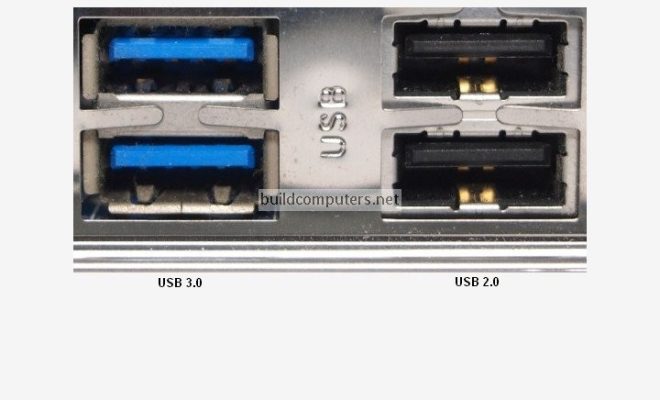
Over the years, USB ports have become a crucial part of our daily lives. They are used to connect various devices to your computer or laptop, such as external hard drives, printers, cameras, and many more. With the rapidly advancing technology, the USB 3.0 port has been introduced, claiming to be faster and more efficient than its predecessor USB 2.0. However, this has led to confusion among users who are unsure whether they can use a USB 3.0 device on a USB 2.0 port.
The answer is yes. USB 3.0 is compatible with USB 2.0 ports, but the device will only function at USB 2.0 speed. This means that you will not be able to enjoy the maximum speed and performance that a USB 3.0 device can offer when connected to a USB 2.0 port. The transfer rate will be limited to the maximum capacity of USB 2.0, which is 480 Mbps.
To understand the compatibility between USB 3.0 and USB 2.0, it is essential to know the difference between both interfaces. USB 3.0 is the latest version that offers faster transfer speeds, increased power output, and improved data transfer efficiency, making it ideal for high-bandwidth devices such as external hard drives and video cameras. USB 2.0, on the other hand, is the older version of the interface that is still widely used today.
One factor that contributes to the confusion about compatibility is physical differences between the two generations. USB 3.0 ports have nine pins and are generally colored blue to differentiate them from USB 2.0 ports that have only four pins. However, most USB 3.0 devices are designed with a backward compatibility feature that enables the device to adjust its speed to USB 2.0 when connected to the older port.
Another aspect of compatibility is the operating system and driver issues that can arise when connecting USB 3.0 devices to USB 2.0 ports. In most cases, the operating system will recognize and install the drivers for the USB 3.0 device automatically. However, older operating systems such as Windows XP may require manual driver installation, and you may need to contact the manufacturer for specific driver downloads.
Overall, USB 3.0 is compatible with USB 2.0 and can work on USB 2.0 ports, but it will not reach the maximum performance levels that it can provide. However, the backward compatibility feature in most devices means that you can still use the device even if you have an older computer with only USB 2.0 ports.
In conclusion, the compatibility between USB 3.0 and USB 2.0 can vary depending on the device, operating system, and driver compatibility. However, in most cases, USB 3.0 devices can work on USB 2.0 ports, but they will perform at a reduced speed. So, if you want to enjoy the maximum capabilities of USB 3.0, make sure that you have a computer or laptop with a USB 3.0 port.





