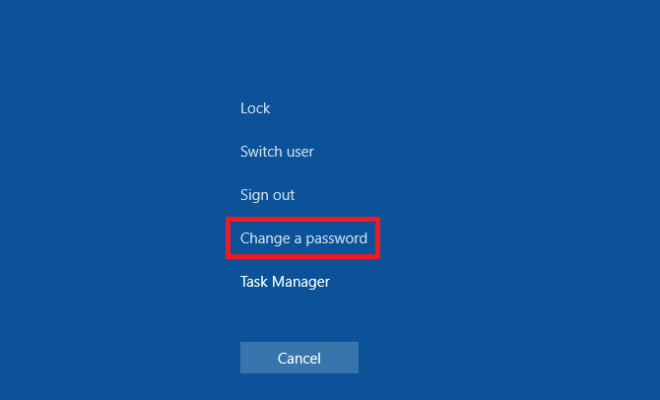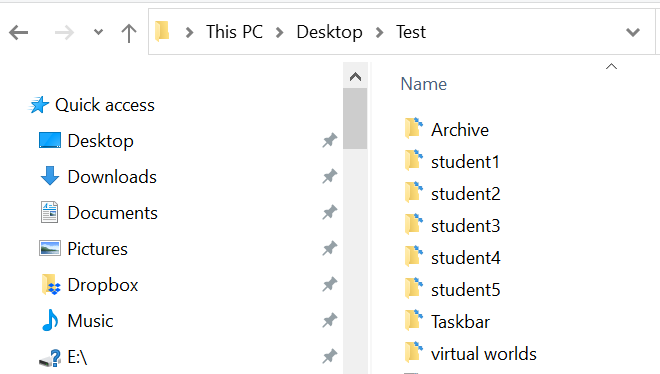Is Facebook Messenger Down… Or Is It You?

Facebook Messenger is a popular messaging app used by millions of people worldwide. However, users may sometimes face issues while using the app, such as messages not sending or receiving, or problems with logging in.
In such situations, it can be difficult to determine whether the issue is with the app itself or with the user’s device or internet connection.
How to Check if Facebook Messenger is Down
If you are experiencing issues with Facebook Messenger, the first step is to check if the app is down. There are several ways to do this:
1. Check social media:
Check Twitter or other social media platforms to see if other users are reporting similar issues with the app. Facebook also has a page dedicated to reporting any issues with their services.
2. Use a third-party website:
There are several websites that monitor the status of popular websites and apps, including Facebook Messenger. Downdetector is one such website that provides real-time information on app outages and issues.
3. Try accessing Facebook on a different device:
If you are unable to access Facebook Messenger on your device, try accessing it on a different device to see if the issue persists. If it does, then the issue is likely with the app itself.
How to Fix Facebook Messenger Issues
If you have determined that the issue is with Facebook Messenger, there are a few things you can try to fix it:
1. Update the app:
Make sure that you have the latest version of the app installed. Check your app store to see if there are any updates available.
2. Clear cache and data:
Clearing the cache and data of the app can help fix issues with the app. To do this, go to your device’s settings, select “Apps & notifications,” and then select Facebook Messenger. From there, select “Storage & cache” and then “Clear
storage” and “Clear cache.”
3. Restart your device:
Sometimes, simply restarting your device can fix issues with the app.
4. Check your internet connection:
Make sure that you have a stable internet connection. You can try switching to a different Wi-Fi network or using mobile data to see if the issue is with your internet connection.
In conclusion, if you are experiencing issues with Facebook Messenger, it is important to determine whether the issue is with the app itself or with your device or internet connection. By following the steps outlined above, you can quickly identify and resolve any issues with the app and continue using it to stay connected with your friends and family.