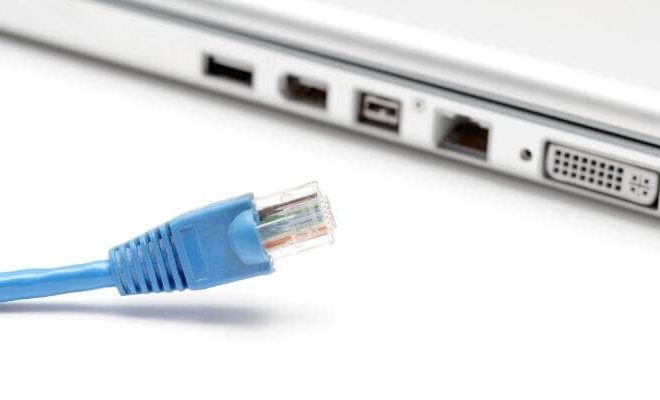Is Chrome OS Desktop Linux? Points to Consider

Chrome OS is an operating system developed by Google, which is primarily designed to run web-based applications. The platform is based on the Google Chrome web browser and Chromebooks are the devices used to run Chrome OS. There have been debates on whether or not Chrome OS is classified as a Desktop Linux operating system. This article explores the subject and considers some of the points raised for and against the argument.
The first point that supports the argument that Chrome OS is a Desktop Linux operating system is that it is built on the Linux kernel. Chrome OS is based on the Gentoo distribution of Linux and uses the same architecture as Linux-based operating systems. One of the main features that define Linux is the use of the Linux kernel, which offers many advantages over other kernels. As a result, Chrome OS inherits many of those advantages, such as stability, security, and excellent performance.
Secondly, Chrome OS offers some capabilities that are common in Linux-based systems, such as terminal access. Chromebook users can access a command-line interface by pressing Ctrl + Alt + T, which opens up a Bash shell. This feature grants users the ability to execute Linux commands and run bash scripts, making it possible to use the platform as a development environment for Linux applications.
However, on the other hand, one of the main arguments against Chrome OS being a Desktop Linux operating system is that it lacks some of the essential features of Linux. For example, the operating system uses a different package manager when compared to traditional Linux distributions. Chrome OS uses a package manager called Portage, which is developed by the Gentoo project. While Portage is technically a package manager like Apt or Pacman, it has a unique layout and design when compared to other package managers in traditional Linux distributions.
Another key feature missing in Chrome OS is full control over the underlying system. Linux-based operating systems offer users complete control over the system to customize it to their liking. However, this is not the case with Chrome OS, which is designed to be a locked-down environment. Users don’t have access to the root account of the system, and the operating system is designed to resist modification, primarily for security purposes.
Finally, Chrome OS does not support the traditional Linux desktop environment like GNOME, KDE, or Xfce. Instead, it uses a bespoke, lightweight, and web-centric graphical user interface (GUI). The Linux desktop environments are customizable to a high degree, but in Chrome OS, modifications are restricted, with only the ability to apply themes available.
In conclusion, Chrome OS borrows many features from Desktop Linux operating systems. Thus, it can be considered a member of the Linux family. However, it veers away from the characteristics of traditional Linux distributions in some aspects, which gives grounds for debate on whether Chrome OS is purely a Desktop Linux operating system. The operating system’s unique features put it in a niche category, separate from any other operating system, making it more of a hybrid of a Linux-based operating system and a typical OS.