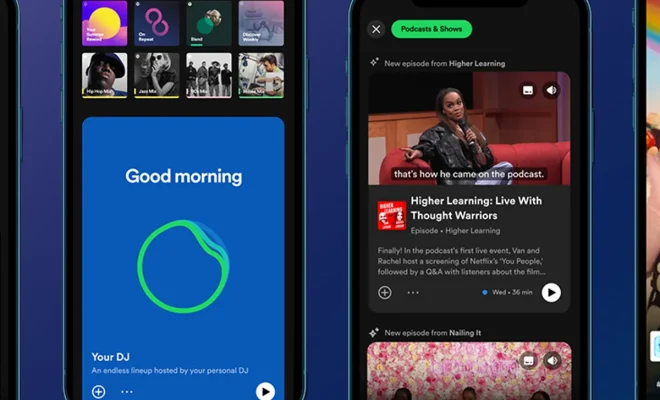iPhone Smart Stacks Will Make You Love Your Home Screen

Apple’s iOS updates often come with exciting new features that enhance the user experience, and iOS 17 is no exception. One of the standout additions in this update is the introduction of Smart Stacks for your iPhone’s home screen. This feature revolutionizes how you interact with app widgets, allowing for a more personalized and dynamic layout. In this article, we’ll explore what Smart Stacks are and how they can make you love your iPhone’s home screen like never before.
What Are Smart Stacks?
Smart Stacks are essentially widget stacks that intelligently rotate through relevant app widgets based on time, location, or usage patterns. Rather than cluttering up your home screen with multiple individual widgets, a Smart Stack organizes them neatly into one compact stack.
How Do They Work?
When you add a Smart Stack to your home screen:
1. Tap and hold an empty area on your home screen until the apps jiggle.
2. Tap the “+” button at the top-left corner of the screen to enter widget edit mode.
3. Search for “Smart Stack” using the search bar or scroll through available widget options.
4. Select “Smart Stack” from the list of results.
5. Customize its position and size on your home screen as desired.
Once added, a Smart Stack will automatically cycle through different app widgets throughout the day based on factors such as time of day or location data.
The Benefits of Using Smart Stacks
Here are some reasons why you’ll love having Smart Stacks on your iPhone’s home screen:
Personalized Information
With each rotation within a stack, relevant information becomes readily available without needing to manually switch between various individual widgets. For example:
• In the morning: Weather forecast and news headlines
• During work hours: Calendar events and task reminders
• In leisure time: Music controls or podcast recommendations
Space Efficiency
Smart Stacks allow you to stack multiple widgets into a compact space, reducing clutter and making your home screen more visually appealing. This frees up valuable real estate for other apps or personalization.
Dynamic Adaptation
As you use your iPhone throughout the day, Smart Stacks intelligently adapt based on usage patterns. For instance, if you frequently open a fitness tracking app in the evening, it may appear at that time automatically.
Location-Based Relevance
By utilizing location data, Smart Stacks can display widgets relevant to your current whereabouts.
For example:
• At work: Calendar events and productivity tools
• When traveling: Local weather updates and maps
Customization Options
You have control over which widgets are included in a Smart Stack and their order within the rotation cycle. You can add or remove specific widgets as desired by entering widget edit mode.
Conclusion
Apple’s introduction of Smart Stacks in iOS 17 revolutionizes how we interact with app widgets on our iPhone’s home screen. By dynamically rotating through relevant information based on factors like time, location, and usage patterns, Smart Stacks offer personalized convenience while optimizing space efficiency.
To enjoy this new feature once iOS 17 becomes available:
1. Update your iPhone.
2. Long press an empty area on the home screen until apps jiggle.
3. Tap “+” > “Smart Stack” > customize its position and size as desired.
4. Enter widget edit mode to add or remove specific widgets from the stack.
Embrace this transformative addition to iOS 17 and unlock a whole new level of personalization and functionality for your iPhone’s home screen with Smart Stacks!