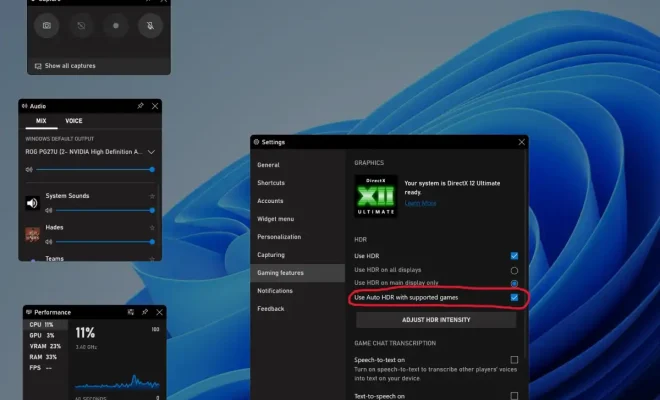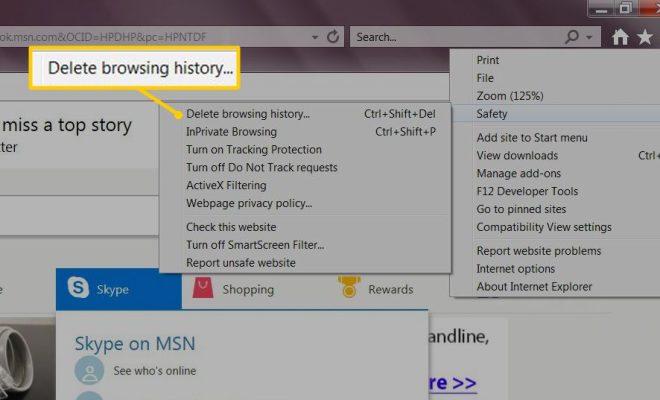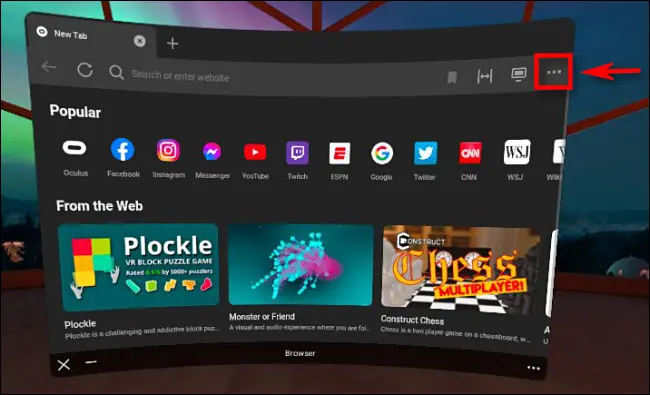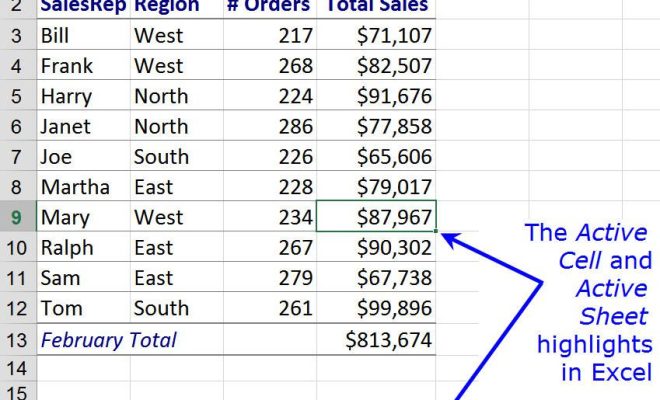iMessage for Android: How to Get It and Use It

iMessage is a popular messaging app among Apple users, allowing them to send and receive text messages, photos, and videos over the internet. However, Android users who want to enjoy the features of iMessage without changing devices are out of luck. Apple has kept iMessage exclusive to its own devices, leaving Android users to rely on third-party messaging apps.
But now, there’s a solution for Android users who want to experience the perks of iMessage. A new app called “AirMessage” has been developed, which allows Android users to experience iMessage on their devices.
Here are the steps to get and use iMessage on an Android device using AirMessage:
Step 1: Install AirMessage on your Mac computer
AirMessage requires a Mac computer running macOS 10.10 Yosemite or later. You need to download the AirMessage server app from their official website and install it on your Mac.
Step 2: Configure your Mac computer settings
After you have installed the AirMessage server app, you need to configure your computer settings. Navigate to “System Preferences” on your Mac, go to “Sharing,” and toggle on “Remote Login.” Then, go to “Energy Saver” and make sure “Prevent computer from sleeping when the display is off” is unchecked.
Step 3: Forward a port
You need to forward port 1359 from your router to your Mac’s local IP address to allow AirMessage to connect to the server on your Mac.
Step 4: Install the AirMessage app on your Android device
Download the AirMessage app from the Google Play Store and install it on your Android device.
Step 5: Connect your Android device to the AirMessage server
Open the AirMessage app and enter your Mac’s IP address and password to establish a connection.
Step 6: Start using iMessage on your Android device
Congratulations, you can now start using iMessage on your Android device through the AirMessage app. You can send and receive iMessages, send and receive attachments, and enjoy all the iMessage features you’ve been missing.
Conclusion
By following these steps, you can get and use iMessage on your Android device using AirMessage. While it may require some setup, it’s worth it if you’re an Android user who’s been longing for iMessage’s exclusive features. With AirMessage, you can enjoy the convenience and functionality of iMessage without having to switch to an Apple device.