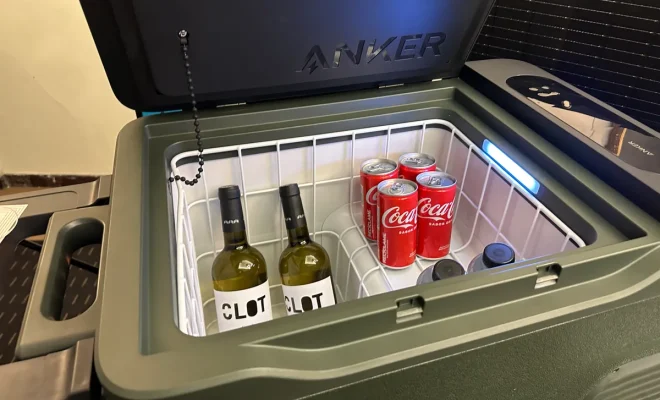If Your iPhone Fails to Create a Strong Password, Here’s What You Need to Do

Introduction
iPhone users typically enjoy the peace of mind that comes with strong security measures – and top on the list is the automatic generation of secure passwords. However, an iPhone can sometimes fail to create a strong password, leaving you in a challenging situation. Worry not! In this article, we will discuss ways to address this problem and ensure your digital safety.
Why iPhones Sometimes Fail to Create Strong Passwords
Before we dive into potential solutions, it’s important to understand why your iPhone may fail to create a strong password. Some common reasons include:
1. Outdated iOS version
2. Conflicting settings in iCloud Keychain
3. Bugs in certain apps or websites
Steps to Solve the Problem
1. Update iOS: Ensure your iPhone is running the latest iOS version by checking for updates in Settings > General > Software Update. This helps resolve any glitches that may have been fixed in subsequent updates.
2. Check iCloud Keychain settings: Head to Settings > [Your Name] > iCloud > Keychain and make sure it’s enabled. If it’s already on, try toggling it off and then back on again to resolve potential sync issues.
3. Use two-factor authentication: Turn on two-factor authentication for your Apple ID if you haven’t already done so. This adds an extra layer of security whenever you sign in or make changes to your account. To enable two-factor authentication, go to Settings > [Your Name] > Password & Security and follow the instructions.
4. Use third-party password managers: If the built-in password manager isn’t working properly for you, consider using a third-party password manager app like LastPass or 1Password. These apps are designed specifically for managing passwords securely and can generate strong passwords upon request.
5. Manually create strong passwords: When all else fails, you can always create strong passwords yourself. Ensure your passwords are at least 12 characters long with a mix of uppercase and lowercase letters, numbers, and special symbols. Avoid using easily guessable information such as names, birthdays, or common words.
6. Report the issue to Apple Support: If you’ve tried the above steps and are still having trouble generating strong passwords on your iPhone, reach out to Apple Support. They can provide additional guidance tailored to your specific situation.
Conclusion
Strong passwords are crucial to protecting your sensitive information and maintaining your online security. If your iPhone is failing to create strong passwords automatically, follow the steps mentioned in this article to resolve the issue or consider using third-party solutions. Always prioritize your digital safety by enabling two-factor authentication and regularly updating your iOS version.