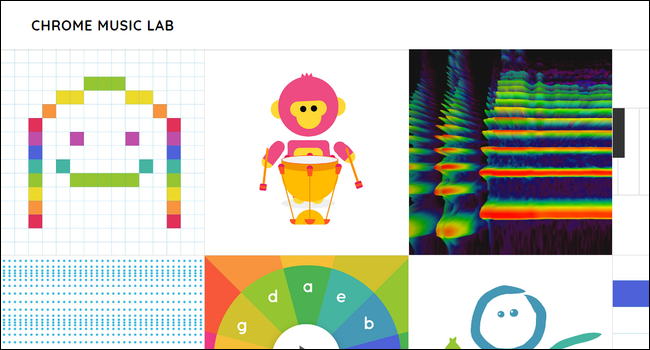How to Wirelessly Connect Your Android to a Projector
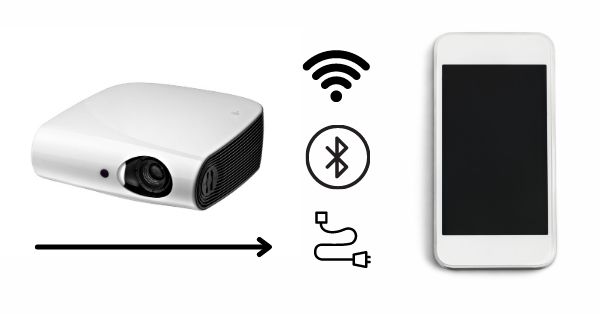
With the rise of modern technology, wireless projection has become increasingly popular. The ability to connect your Android device to a projector wirelessly provides numerous advantages, from the convenience of not having to carry cables around to the flexibility of being able to move around the room during presentations. If you’re looking to set up wireless projection with an Android device, then here’s a guide to help you out:
Option 1: Chromecast
One of the easiest ways to project wirelessly is by using a Google Chromecast. Follow these steps to set up Chromecast:
– Connect the Chromecast to your projector’s HDMI port.
– Connect the Chromecast to a power source.
– Download and install the Google Home app on your Android device.
– Follow the prompts in the app to set up Chromecast.
– Once set up, open the app you want to project and tap the Cast icon, then select your Chromecast device.
Option 2: Miracast
Miracast is another option for wireless projection. Miracast allows you to mirror your Android device to a Miracast-enabled projector. Follow these steps to set up Miracast:
– Ensure that your projector is Miracast-enabled. If it’s not, consider purchasing a Miracast adapter.
– From your Android device, go to Settings > Display > Cast Screen or Audio > Cast Screen, then select your projector.
– If prompted, follow the additional steps to complete the connection.
Option 3: EZCast
EZCast is a third-party software option that can be downloaded for free from the Google Play Store. Follow these steps to set up EZCast:
– Connect your Android device to the same Wi-Fi network as your projector.
– Download EZCast from the Google Play Store and install it on your Android device.
– Open the app and follow the on-screen instructions to connect to your projector. In conclusion, wireless projection offers many advantages and is a great way to present content on a projector without cables. By using either Chromecast, Miracast, or EZCast, you can easily connect your Android device to a projector wirelessly. With these options, you can present your content with ease, whether you’re in a small meeting room or a large conference hall.