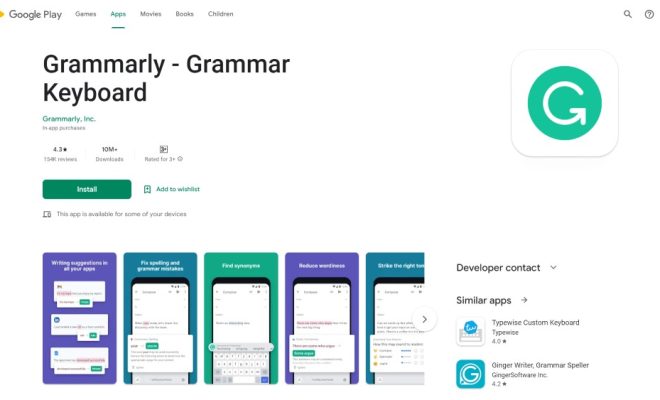How to Watch Netflix on the Wii

Netflix has been one of the biggest streaming services that have changed the way we consume entertainment. And when it comes to watching Netflix on your gaming console, there’s no shortage of ways to enjoy your favorite shows and movies. In this article, we’ll show you how to watch Netflix on the Nintendo Wii.
Step 1: Connect Your Wii to the Internet
The first step you need to take is to connect your Wii console to the internet. You can connect your Wii to the internet in one of two ways: either by using a wired connection or by using Wi-Fi. If your Wii is close to your router or modem, you can use a wired connection. However, if your Wii is far away from your router or modem, it is best to use a Wi-Fi connection.
Step 2: Download the Netflix App
Assuming you have already connected your Wii to the internet, you need to download the Netflix app. Go to the Wii Shop Channel on your Wii’s main menu, then search for Netflix. Once you have found it, download it by following the instructions given.
Step 3: Sign in to Your Netflix Account
After the download and installation process is complete, you should see the Netflix icon on your Wii main menu. Click on it and sign in to your Netflix account. If you don’t have a Netflix account yet, you can sign up for one directly from your Wii.
Step 4: Navigate and Choose Your Content
Once you’ve logged in, you’ll be able to navigate and browse through Netflix’s extensive library of movies and TV shows. You can browse by categories, genres, and even search for specific titles. When you find something you want to watch, simply click on it, and the content will start playing.
Step 5: Use the Wii Remote to Control Playback
Finally, you’ll need to use your Wii remote to control playback. Use the A button to start and pause playback, the B button to stop, and the arrows to move forward or rewind.
Watching Netflix on the Wii is an easy and straightforward process. Once you’ve connected your Wii console to the internet, downloaded the Netflix app, and logged in, you can start enjoying your favorite content in no time. With the Wii remote, controlling playback is a breeze, so sit back, relax, and start watching!